Users
When adding users, there are multiple options to take into account.
First determine which login method for SAP Business One is in use. If login via System Landscape Directory is enabled and Active Directory Service is used, some additional fields must be filled.
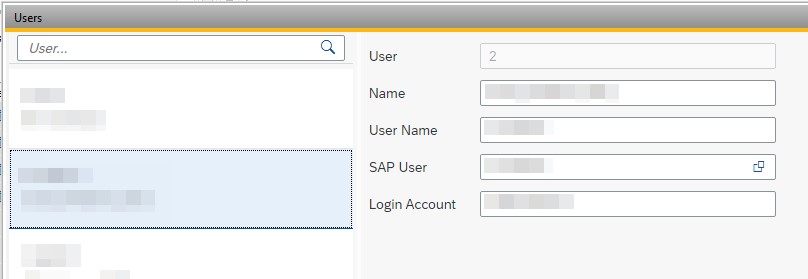
Name Enter the display name for the WarehousePro user
User Name Enter the login user name for WarehousePro Client (Note that this can be different than the SAP Business One user name. It can be used as a simplified user name if required.)
SAP User Select the desired SAP User from the list. This value is used as login for when field Login Account is left blank or when login via System Landscape Directory is not enabled.
Login Account Enter the full user name for when login via System Landscape Directory is enabled and the user name is different than the user name in SAP Business One. When using Active Directory Service you need to specify the login name with the domain as prefix (for example: AD\username)
