RMA / Return Requests
SAP Business One Return Request process (sales)
WarehousePro contains possibilities to receive SAP Business One Sales Return Requests to convert them to a Return or Credit Note (depending on the source document of the request).
The status of the SAP documents largely determine how they work.
Note: When multiple return requests are created on the same lines, previous returns are not taken into account. Any batch or serial numbers that were returned earlier are accepted by WarehousePro. It is possible that SAP Business One will hold back the booking.
This functionality is available in SAP Business One 9.3 or higher.
Return Request based on Delivery
It is possible to base a Return Request on a Delivery in SAP Business One. However, this is only possible if the Delivery still has the status “Open”.
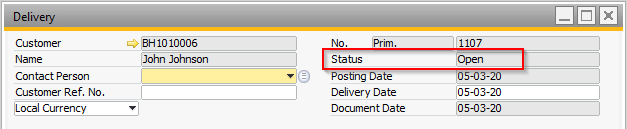
A return request can be made from that delivery via the "Copy To" button.
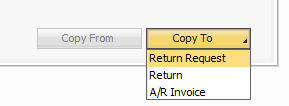
Through this method the complete Delivery is copied to the request. There it can still be adjusted as desired.
It is also possible to first start a new Return Request for the relevant customer. Next, a wizard can be started via the "Copy From" button to copy the desired data from this document (or several).
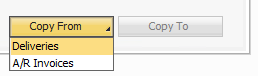
Once a Delivery has already been forwarded to an Outgoing invoice, it will no longer be possible to base a Return Request on this delivery. In that case it will have to be based on the relevant Outgoing invoice.
When a Return Request is based on a Delivery, the target document will be a Return document.
Return Request based on Sales Invoice
It is possible to base a Return Request on an Outgoing invoice in SAP Business One. However, this is only possible if the invoice still has the status “Open”. If the invoice has already been paid, it will be closed and there fore not available for copying to a Return Request. In this case you must first use the "Change Document Status to Open" option.
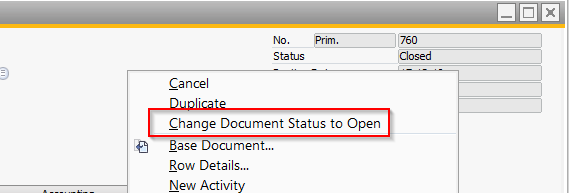
From this status "Open" a return request can be made by using the "Copy To" button.
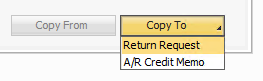
The complete Outgoing invoice is copied to the request using this method. There it can still be adjusted as desired.
It is also possible to first start a new Return Request for the relevant customer. Next, a wizard can be started via the "Copy From" button to copy the desired data from this document (or several).
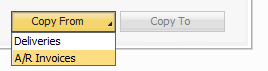
When a Return Request is based on an Outgoing invoice, the target document will be a Credit Memo.
Ad-Hoc returns based on Delivery
From WarehousePro Client it is also possible to create a return document based on open Delivery documents. This function can be enabled for specific users. See chapter 4.2 “Sales Returns settings” for more details.
When enabled the user has an additional button “New” availablein Return Receipt function:
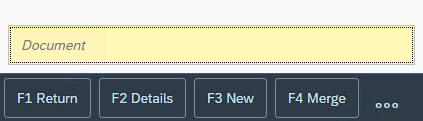
Depending on settings the user is asked to select Delivery or Sales Order documents. When Sales Orders are displayed, only those with open delivery documents linked will be visible.
The user selects the document and specifies which item and/or quantity is being returned. Only items that were delivered can be selected. This is thesame for batch or serial numbers. Only those that were delivered in the selected document can be selected.
After selecting the item, the user can be asked to specify the return Reason. This depends on settings for this function. The list of reasons is maintained in SAP Business One. The same counts for Action. Here the user also must select (if enabled) the desired action from the list.
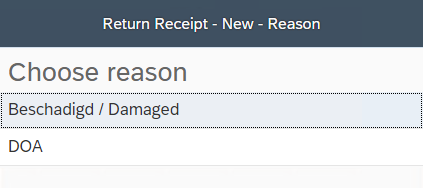
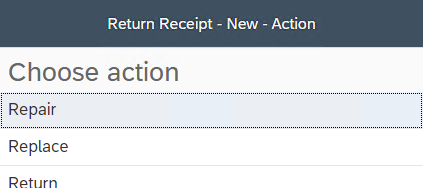
These selections will be stored in the document lines of the Return document. The actual action will not be triggered by WarehousePro. The returned goods will be stored in the same warehouse as the base document was delivered from. In settings a specific bin location can be specified for the returns.
WarehousePro settings
With in WarehousePro settings, the functionality must be activated for one or more task groups. It is also desirable to designate one or more "Return locations" for the warehouses with warehouse locations.
This functionality is only available when connected to SAP Business One 9.3 or higher.
Task Group settings
Determine for which task groups the functionality for receiving Return Requests should be made available. It is also possible to divide different warehouses over multiple task groups via task group profiles.
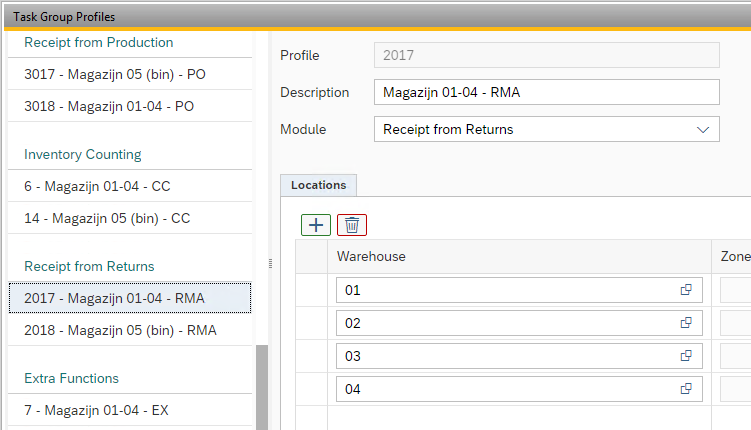
Then add the "Receipt from Returns" module to the task group and determine which profile should be linked.
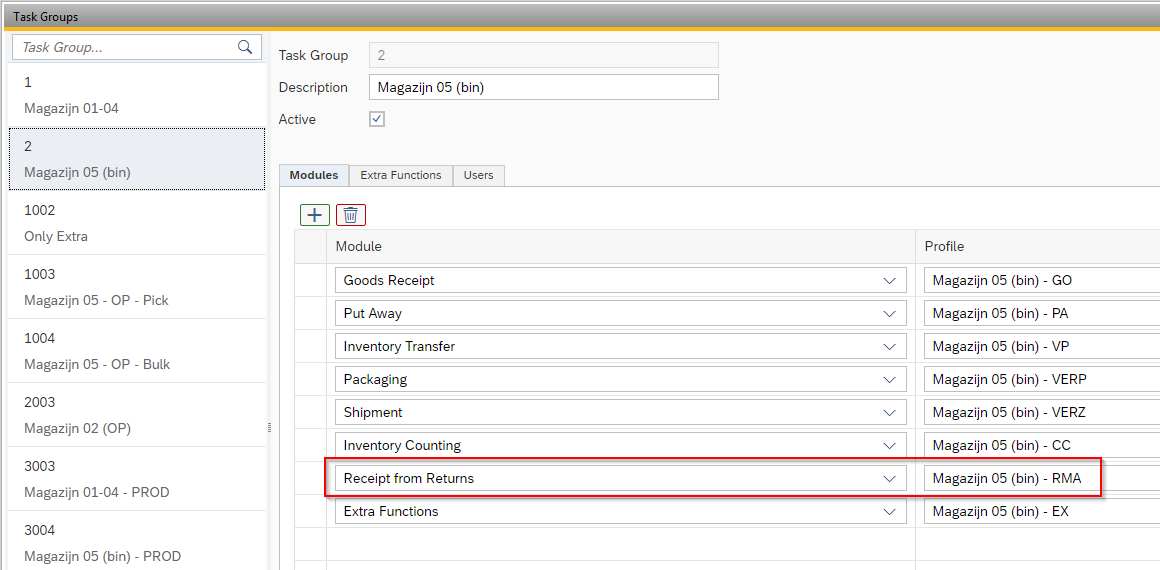
Bear in mind that if there are several warehouses in a Return Request, the warehouse from the first line will determine visibility in WarehousePro Client application.
Receipt from Returns settings
Various settings are available for the WarehousePro client function "Return Receipt". Specific settings for the receipt based on return requests and the new “ad-hoc” returns are available.
Request
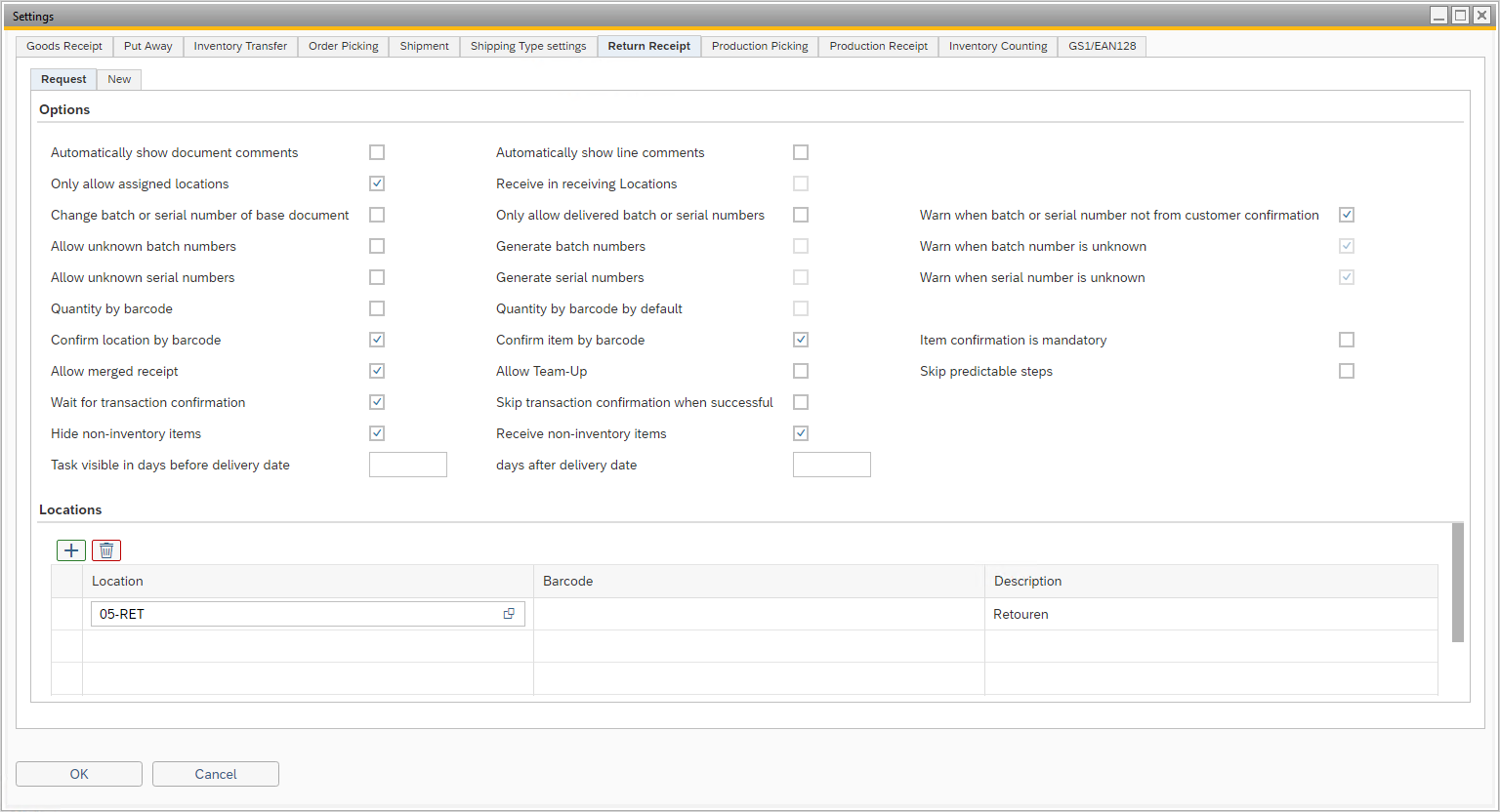
These settings can be accessed through the menu path: Administration > Setup > WarehousePro Settings > Configuration > Settings and by opening the Request tab.
Some specific settings explained:
Only allow assigned locations When enabled the user can only select from location as specified in Locations table at the bottom of the tab.If disabled and de Receive in receiving Locations setting is also disabled, the user can select any location within the in the Return Request document line’s specified warehouse.
Change batchor serial number of base document When disabled the user is only allowed to enter batch or serial numbers that were delivered in the base document. This only applies when the Return Request has a base document.
Only allow delivered batch or serial numbers When enabled the user is only allowed to enter batch or serial number that were delivered to the business partner. This can be from any delivery tothis business partner. If disabled the setting Warn when batch or serial number not from customer confirmation applies.
Warn when batch or serial number not from customer When enabled the user will be warned when receiving a batch or serial number that was not delivered to this business partner.
Allow unknown batch numbers When enabled the user can enter any batch number to return.
Allow unknown serial numbers When enabled the user can enter any serial number to return.
Warn when batch number is unknown When enabled the user will be warned when an unknown (not previously entered in SAP Business One) batch number is entered.
Warn when serial number is unknown When enabled the user will be warned when an unknown (not previously entered in SAP Business One) serial number is entered.
New
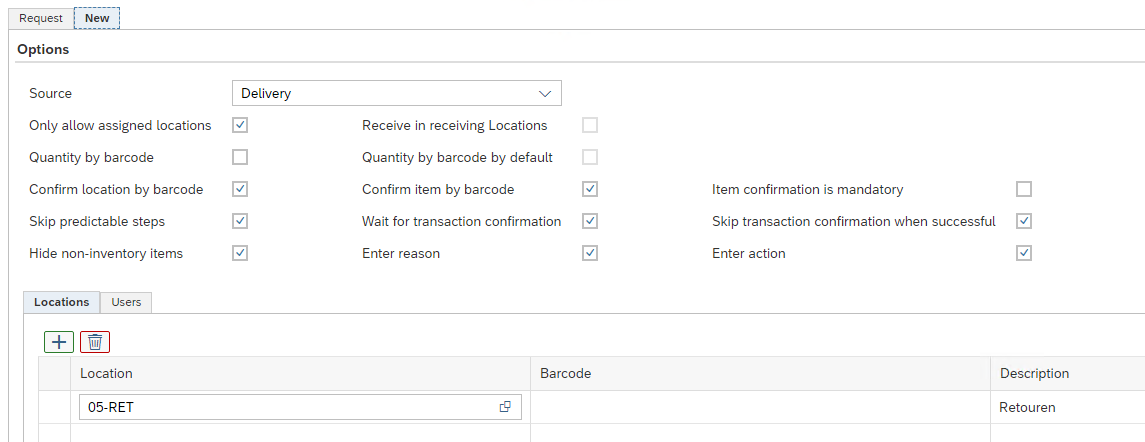
These settings can be accessed through the menu path: Administration > Setup > WarehousePro Settings > Configuration > Settings and by opening the New tab.
Most available options are the same as for Return Requests, but there are some limitations and some additional settings.
Additional settings explained:
Source Determine what the source for the WarehousePro Client should be. This can be set to SalesOrder, Delivery or the Client user can Choose what the source document should be. In all cases an open Delivery document will be the source document on which the Return document will be created. When sales order is selected here, all delivered items for the selected sales order will be presented to the user.
Enter reason If enabled the user must select from pre-defined return reasons.
Enter action If enabled the user must select from pre-defined actions.
Users Only the users specified in this tab can use this ad-hoc returns option.
