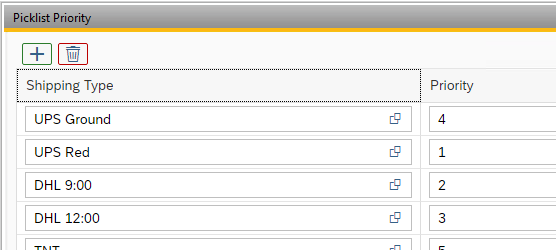Priority based on Shipping Type
When the option Priority by shipping method option is enabled, the pick list priority is determined by the shipping method of the order. This option is only available for Orderpicking functionality and not for Stock Transfer or Production picking tasks.
Via the menu path Administration > Setup > WarehousePro Settings > Picklists > Shipping Type, SAP Business One Shipping Methods can be added and linked to a priority. It depends on the method by which picking lists are created (Lines / Tree View or Document) or the shipping method of the document or rules is used. If a shipping method is not added, the default priority is used.