Options
Under the Options tab of the strategy, it is determined per item type (with/without batch or serial numbers) what the "strategy" for the relevant type will be.
Items without batch or serial numbers
Strategy
None No distinction is made between stock in the warehouse.
Overflow to bulk locations As soon as the required quantity exceeds the available quantity in the picking locations, a strategy will divertto bulk locations (bulk locations must be designated).
Prefer full bulk UoM’s The required quantity is used to determine whether complete bulk units can be obtained from bulk locations. A possible remainder will be selected from the pick location.
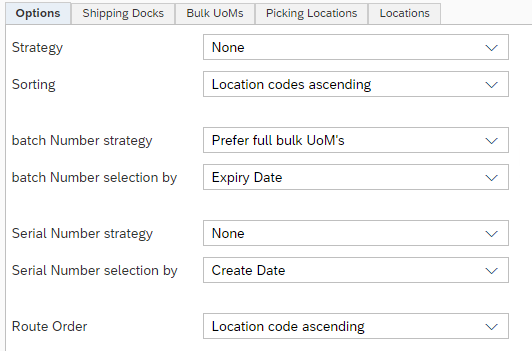
Sorting (When according to the strategy equivalent stock is found at several locations)
Location codes ascending The first location code, alphabetically from 0-9 and A-Z according to (1) alternative sortingcode or (2) the location code, is selected.
Location codes descending The first location code, alphabetically from Z-A and 9-0 according to (1) alternative sortingcode or (2) the location code, is selected.
Quantity ascending The location with the smallest amount of stock is selected.
Quantity descending The location with the largest amount of inventory is selected.
Items with batch number management
Batch number strategy
None No distinction is made between stock in the warehouse.
Overflow to bulk locations As soon as the required quantity exceeds the available quantity in the picking locations, a strategy will divert to bulk locations (bulk locations must be designated).
Prefer full bulk UoM’s The required quantityis used to determine whether complete bulk units can be obtained from bulk locations. A possible remainder will be selected from the pick location.
Only complete batches from bulk locations It is first searched whether the number required is more or equal to the amount of a full batch in bulk locations. The remainder is selected from pick locations.
Batch numbers selection by
Expiry Date The batch with the first expiration date is selected first.
Create Date The batch with the first creationdate is selected first.
Production Date The batch with the first productiondate is selected first.
Expiry/Create Date The batch with the first expiration date is selected first. If there are several batches with the same expiration date, the batch with the first impact date is selected within that range.
Items with serial number management
Strategy
None No distinction is made between stock in the warehouse.
Overflow to bulk locations As soon as the required quantity exceeds the available quantity in the picking locations, a strategy will divert to bulk locations (bulk locations must be designated).
Prefer full bulk UoM’s The required quantityis used to determine whether complete bulk units can be obtained from bulk locations. A possible remainder will be selected from the pick location.
Serial numbers selection by
Create Date The serial number with the first creationdate is selected.
Production Date The serial number with the first production date is selected.
Route Order
This specifies the order in which the various locations that are included in the picking list by the strategy are presented to the user of the WarehousePro Client (here, of course, Use Route Order must be set in the application settings).
Location Code ascending/descending The locations are sorted alphabetically in ascending or descending order based on Alternative sorting code or Location code.
Quantity ascending/descending The locations are sorted in ascending or descending order based on the quantity to be picked from that location.
Item Quantity ascending/descending The locations are sorted in ascending or descending order based on the item from which the most is to be picked. With this method, the user is first sent to all locations for the item with the largest quantity of units to be picked.
