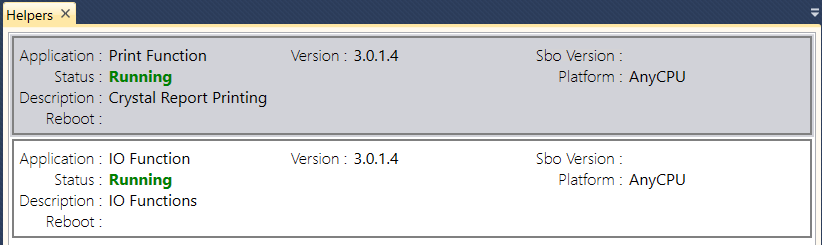Installing Helper Packages
Steps | Remarks/Comments | |
|---|---|---|
| 1 | Make sure the installation of B1 ProSuite Software Platform is completed and is running correctly. | |
| 2 | Start the B1 ProSuite Software Platform application if it has not yet started and login if needed. | |
| 3 | Navigate to Packages > Helpers. | |
| 4 | Click (in lower right corner) on “New”. Select packet “Print Function” and click “Add”. | |
| 5 | Click (in lower right corner) on “New”. Select packet “IO Function” and click “Add”. | |
| 6 | Make sure the status of each installed helper is displaying “Running”. |