Generate Manually
Introduction
From the SAP Business One document (for example, the Sales Order), a pick list can be generated directly via the right-click menu via the option Generate WarehousePro Pick List.
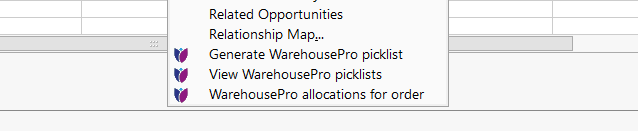
The pick list is created according to the standard strategy for this document type. The default settings for determining the options for this pick list are also used.
A summary screen will follow in which it is indicated whether the picking list could be created and why this could possibly not (or not completely) be possible. If one or more picking lists have been created, this will also be displayed.
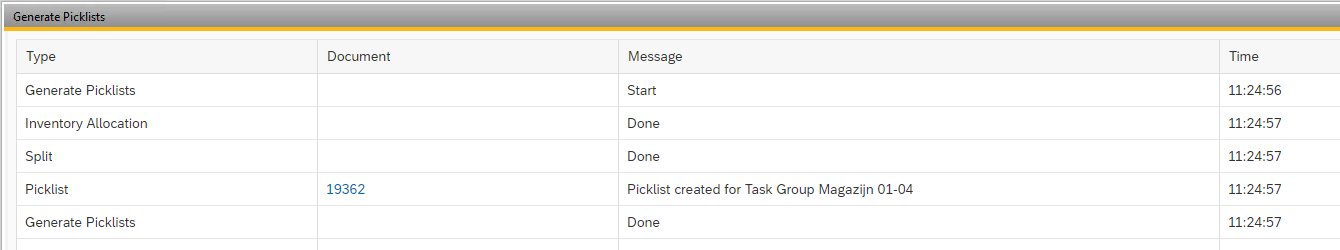
The pick list can be opened and adjusted if necessary.
Validate right click event
As of WarehousePro version 3.2.4.0 it is possible to validate if the right click event for picklist generation may be used. Navigate to Administration > Setup > WarehousePro Settings > Configuration > RightClick Validations to set things up. Validations can be set up for both Picklist generation and Allocation functions.
Make sure that the validation query returns the value Block with either Y for Yes to block or N for No and value Reason for a message to display for the user in SAP Business One status bar.
Example SQL validation query
SELECT CASE WHEN (SELECT COUNT(*) FROM APD_ALLOCATION_STOCK WHERE "DocEntry" = @DocEntry AND "BaseType" = @BaseType) = 0 THEN 'Y' ELSE 'N' END AS "Block"
, CASE WHEN (SELECT COUNT(*) FROM APD_ALLOCATION_STOCK WHERE "DocEntry" = @DocEntry AND "BaseType" = @BaseType) = 0 THEN 'No stock allocations available for this document. Picklist generation was blocked' ELSE '' END AS "Reason"Include Schema name for table selection on SAP HANA environments.
Also make sure to change the schema name when duplicating schema for test environments or when copying query from another schema/database.
