Database changes when updating (pré 3.1.2.0)
If the existing WarehousePro version is 3.1.2.0 or higher, the steps of this chapter can be skipped.
For an update of WarehousePro older than 3.1.2.0, perform all version updates that are between the currently installed and version 3.1.2.0. If the current version is 3.0.1.0 and the update is performed to 3.1.0.0, then the SQL updates of versions 3.0.1.1, 3.0.1.2, 3.0.1.3 and 3.1.0.0 must be performed. These are located in the zip file "SQL Update Scripts.zip". Only run the update scripts from the originating version. From version 3.1.2.1 and higher, no update scripts are available anymore and this is automatically provided by the B1ProSuite Software Platform Package.
Steps | Remarks/Comments | |
|---|---|---|
| 1 | Start MS SQL Management Studio or SAP HANA Studio. | |
| 2 | Open the file "x.x.x.x - x.x.x.x Update_Database.sql" and/or "xxxx - xxxx Update_Sp.sql" (if available) from the corresponding folder (SQL Server or HANA) and copy and paste its contents into MS SQL Management Studio or HANA Studio and run the complete query on the desired SAP Business One database. 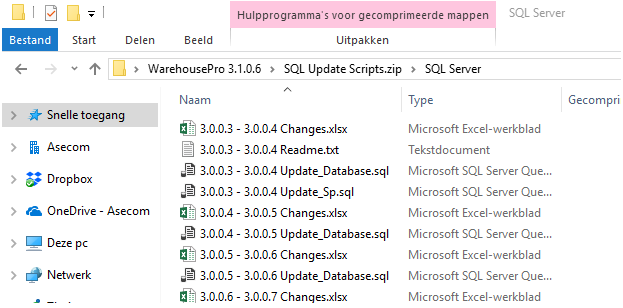 |
Make sure to use the correct files in the correct order. Incorrect usage might cause unrecoverable database errors. |
