Bulk UoMs
When a bulk inventory strategy is used, it must also be determined which inventory in the warehouse should be viewed as bulk inventory. This can be specified under the Bulk UoMs tab. Because not every item can be treated the same and this can also be set up for item master data with and without UoMGroups, there are different options.
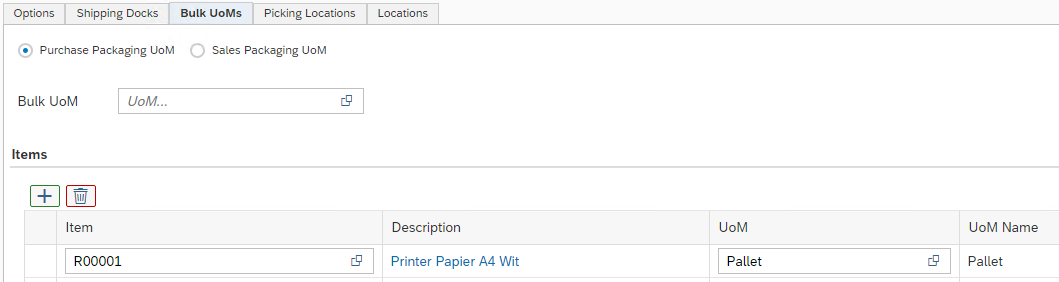
It can be globally set that the Purchase packaging unit or Sales packaging unit of an item must be seen as a bulk UoM. This is set in Item Master Data in SAP Business One under the Purchase or Sales tab.
When working with UoM Groups, one specific unit may possibly be selected to be used as the bulk UoM.
If it will be different for each item, it is possible to specify this for each item. This then concerns items linked to UoM Groups.
