Wrap Up
When orders and/or (open) documents are processed, the Wrap Up functionality can be entered in two ways.
On the left menu.
On the right (below).
When wrapping up documents extra information can be optionally filled in.
Remarks.
Transport remarks.
Internal remarks.
If not directly visible, press the 'i' button in order to fill in the information.

Depending on user rights It is also possible to add additional discount to the document. Either enter manually or select from pre-defined values.
Once all information is filled in press the green Checkout button below.
To process the payment further you have to choose the payment method.
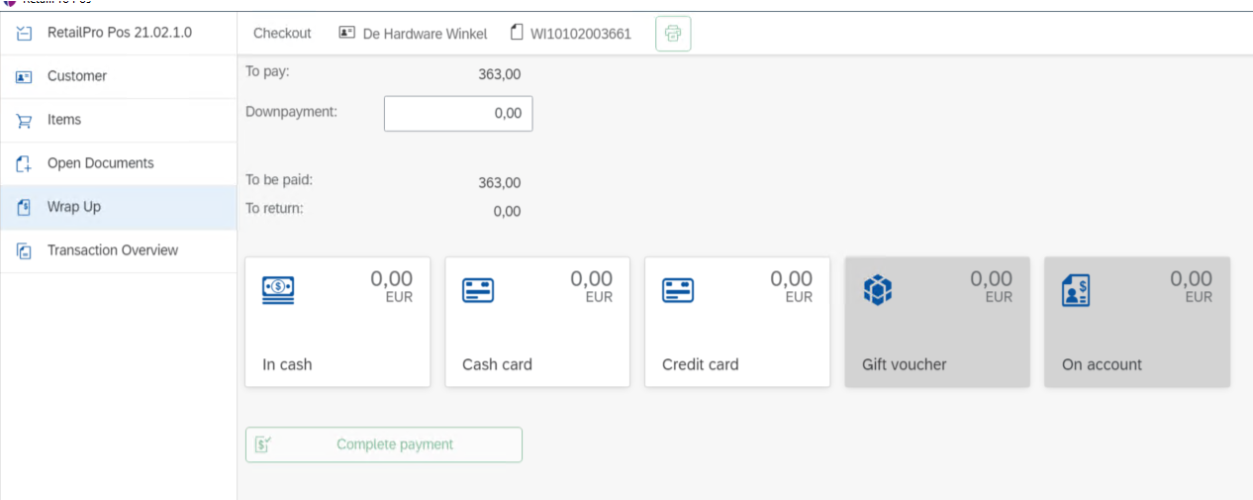
Payment on account can only be selected when customer is approved for such transactions.
