Shopping Basket
When orders have been placed in the shopping basket, there are a few options that can be changed before you Wrap Up the order:
Item add/change menu
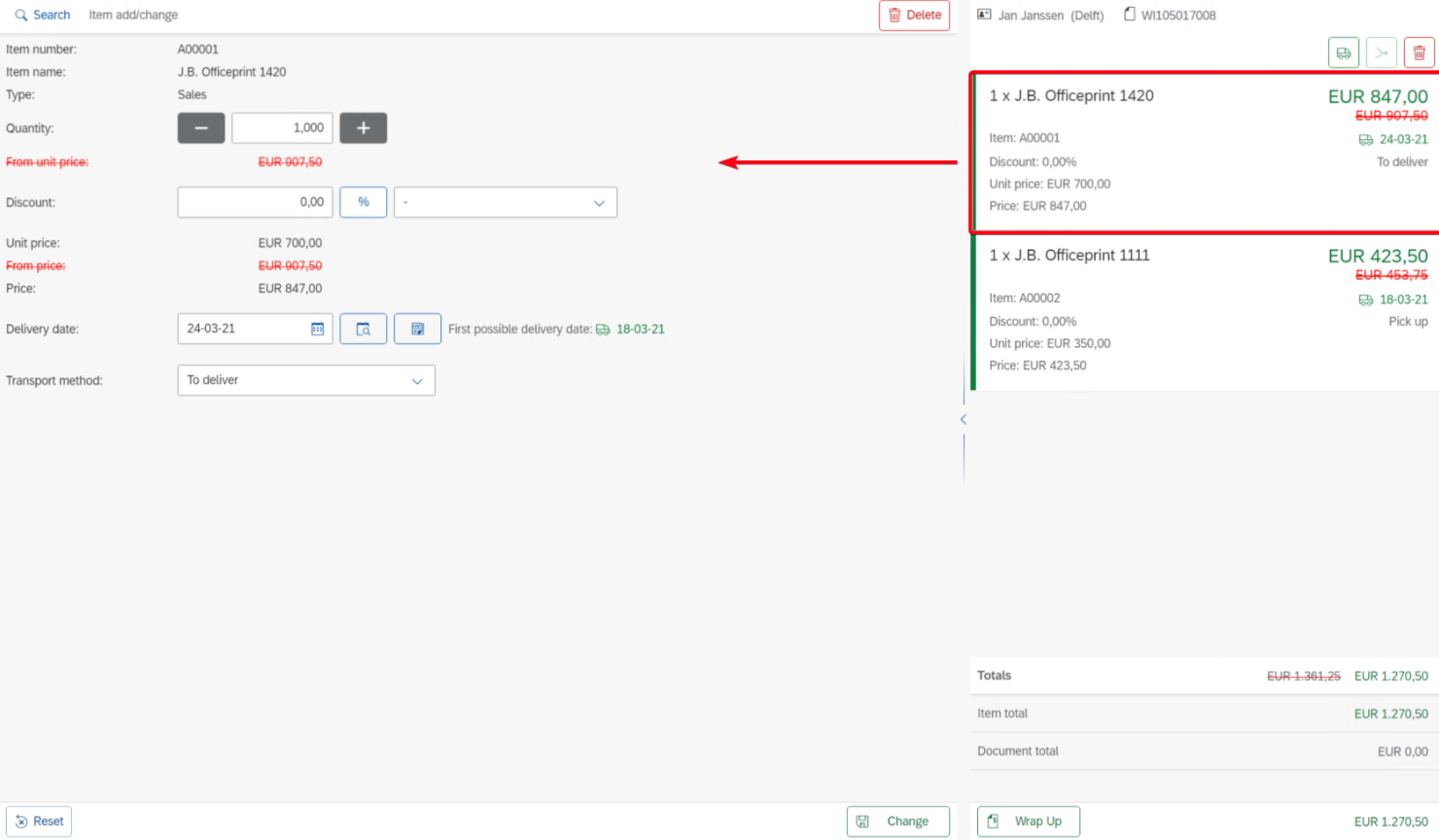
Item name In case the item is set as an variable item (as explained in previous chapter) the name can be adjusted.
Quantity Change the quantity of an item. In order to save the changes, click on Change button on the right (below).
Discount Specify the discount. Use the % button to switch from percentage to amount. It is also possible to pre-define discount values to select from the list.
Delivery date The delivery date of the selected item can be set on a specific date, by opening the Date Picker. By default the first possible delivery date is mentioned. When an item needs be delivered immediately, the Delivery date will be set on current date and cannot be adjusted. In order to save the changes, click on Change button on the bottom right.
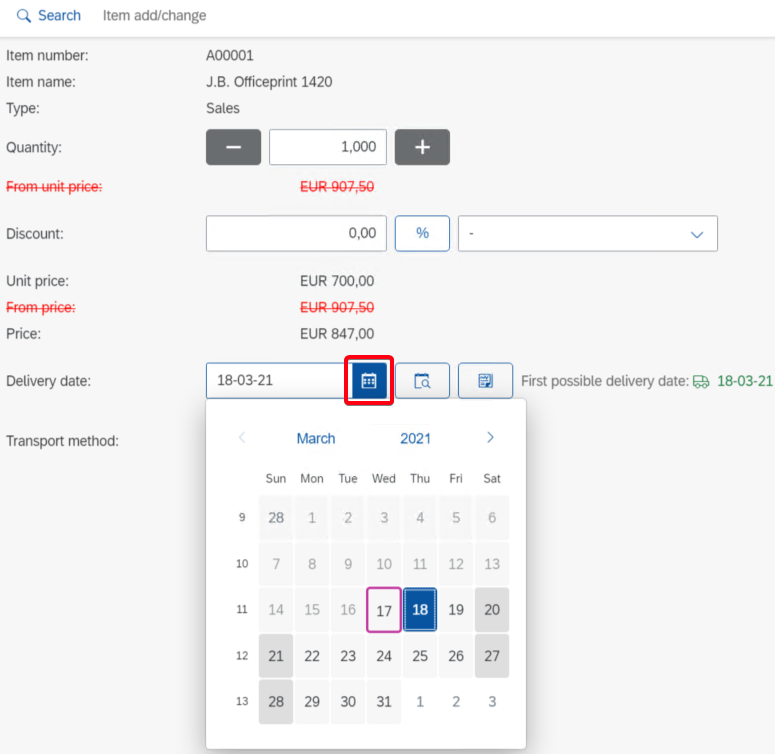
In order to undo the changes click on the Reset button on the left below.
Wrap Up menu
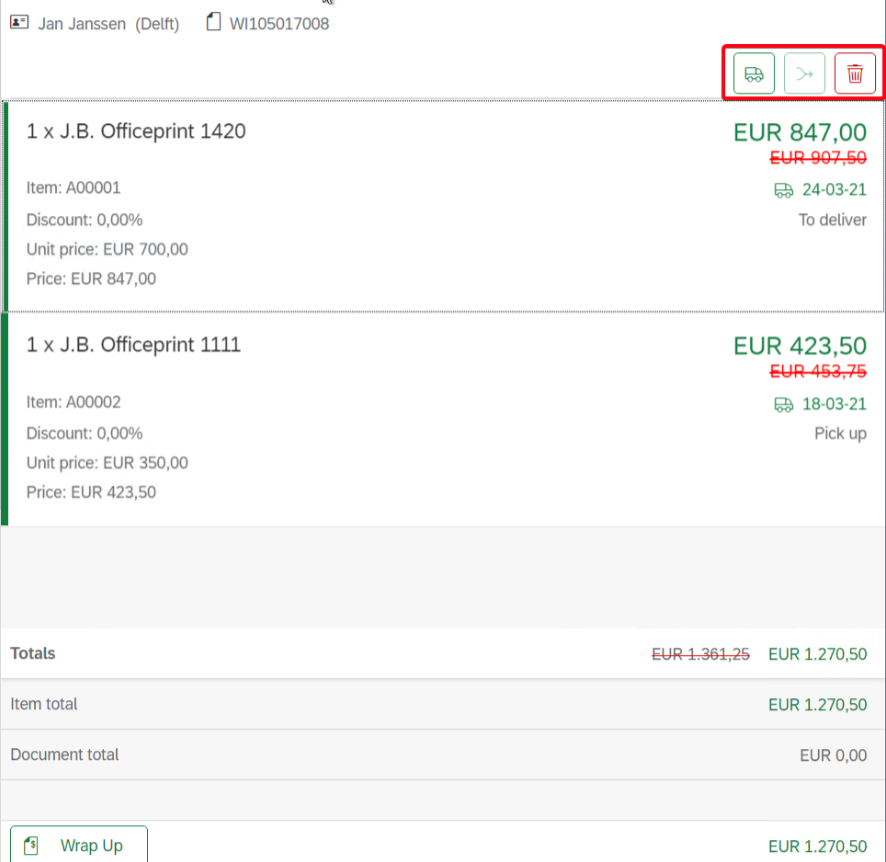
Transport dates (Truck symbol) In case when items need to be delivered to a customer, it is possible to change the delivery date off all items on a available date. This depends on Branch Server Settings.
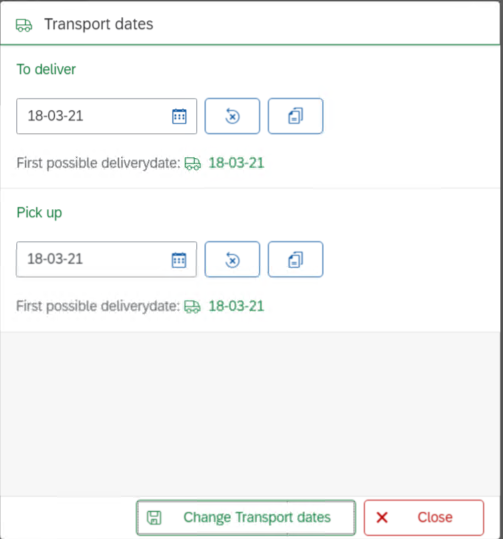
In case when items need to delivered on different dates, you need to set this in the Transport date of the Item add/change menu by clicking on the specific item.
Combinations For Bill of Material items, as explained in previous chapter.
Delete (garbage can button) Will remove the complete content of the "shopping basket".
