Printer Settings (POS)
With the Printer Settings there are five types of Print Events that can be enabled. For the configuration of these Print events please reference the Branch server configuration guide.
Invoice Printer
Customer Card Printer
Cash register Period Printer
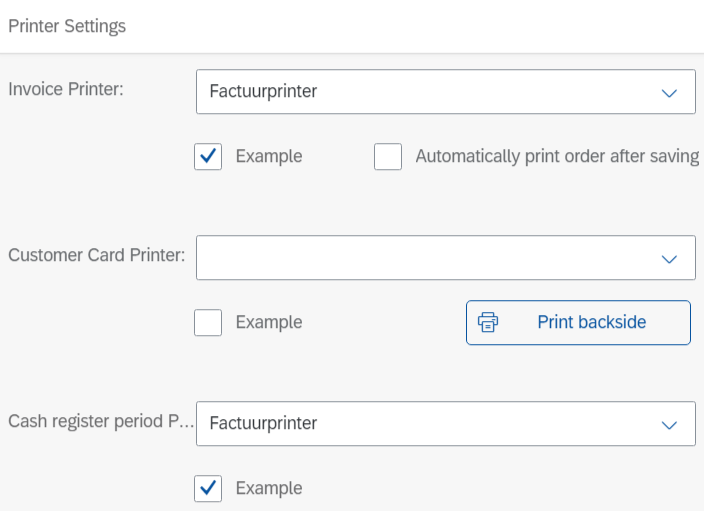
As from version 21.12.1.0 configuration settings of printing cash receipt to a receipt printer has been moved to the Branch Server printer settings.
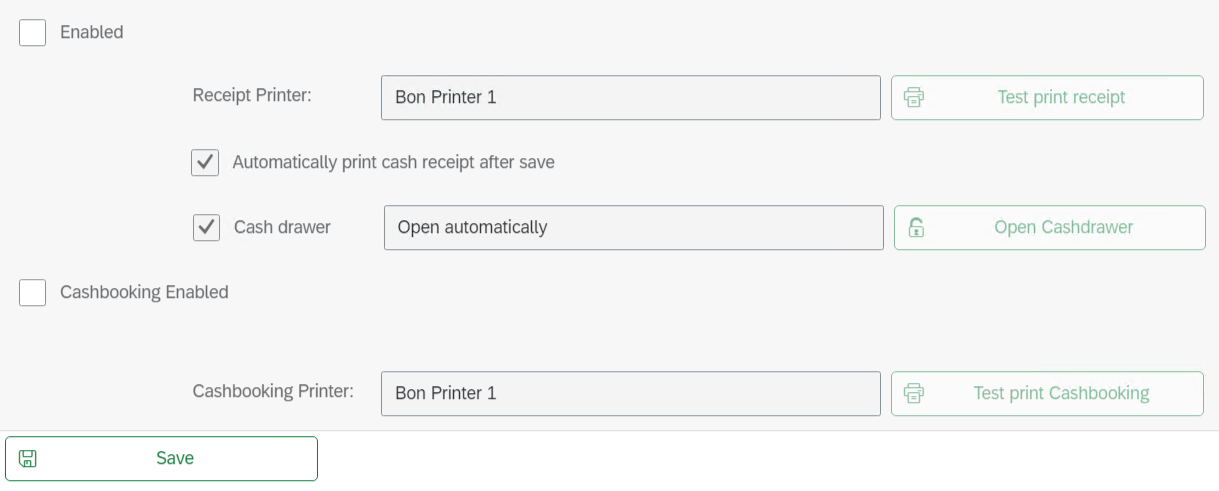
Enabled
In order to activate Receipt Printer as configured in the RetailPro Branch Server > Settings > Printer Settings mark Enabled checkbox button after selection of the Receipt Printer. It is also possible to automatically print cash receipt after transaction has been saved in the Point of Sale and/or open automatically the cash drawer.
Cashbooking Enabled
In order to activate CashBooking Printer as configured in the RetailPro Branch Server > Settings > Printer Settings mark Cashbooking Enabled checkbox button after selection of the Cashbooking Printer.
