Items - ShowroomApp
Search items
When in the menu Items you are able to select Item(s) for processing. The search function uses catch words. For example: when entering the word "printer" you will see all items that contain the text. Select the item from the list.
If the search result only has one single result, it will automatically be added to the basket.
The search function searches through several different data sets:
Item Code
Item Name/Description
Barcodes
Additional Item Description
Maximum four search items can be filled in. Split each value with a space.

When using barcodes, the application also recognizes the corresponding Unit of Measurement (UoM).
UoM Groups must be configured in SAP Business One for this functionality to work properly.
Bill of Material items (BOM)
When you enter components from a BOM item, the ShowroomApp will automatically creates the itemset.
Fill in the number of sets and click on Add button below right to put the itemset in your basket.
If you click on the Itemset again you can change following things:
Change quantity
Change Total price
Delivery date (depending on Transport method)
If enabled in Branch Server settings a first possible delivery date can be requested.
Transport method (as configured in the Branch Server Config Guide).
You can look-up following information:
BOM item info (the unit parts per item set)
Image (if configured).
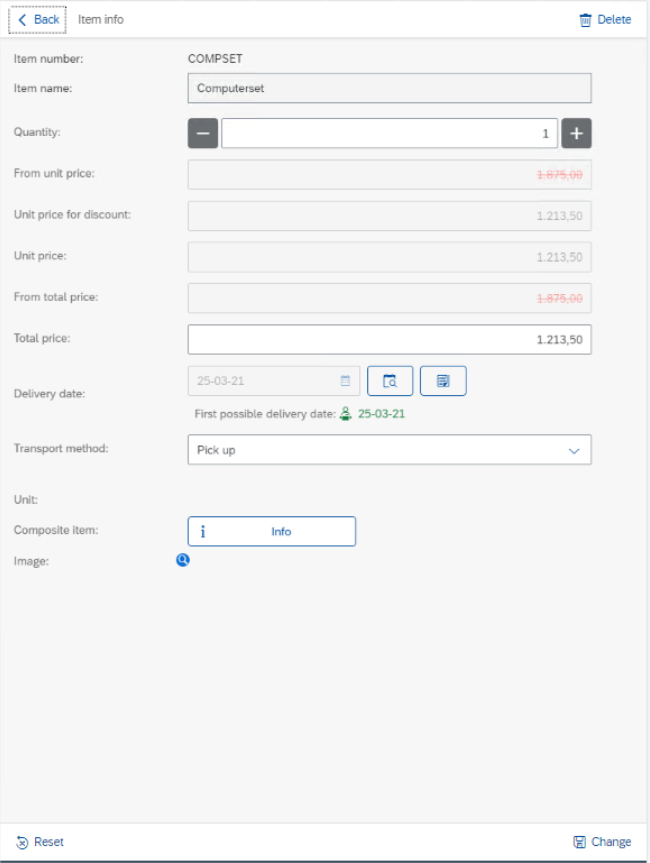
Price Look-Up Code items (PLU)
In SAP Business One you are able to configure Price Look-Up Code items (PLU).
Once setup, you are able to choose from PLU items and enter a price.

Variable Description Item
In SAP Business One you are able to configure Variable Item Description.
Once setup, you are able to change the Item description for a specific item.
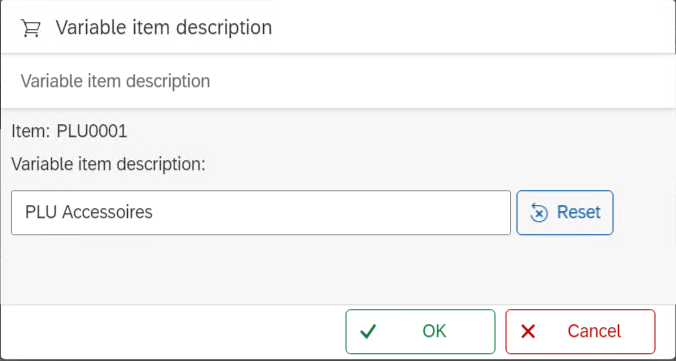
The changed name will then be printed on a marketing document; for example on the Sales Order.
