Deposit Items
Deposit Items via SAP Business One add-on
In order to link deposit items to items. The Deposit item quantity will be combined with the sales item in the RetailPro applications.
Example:
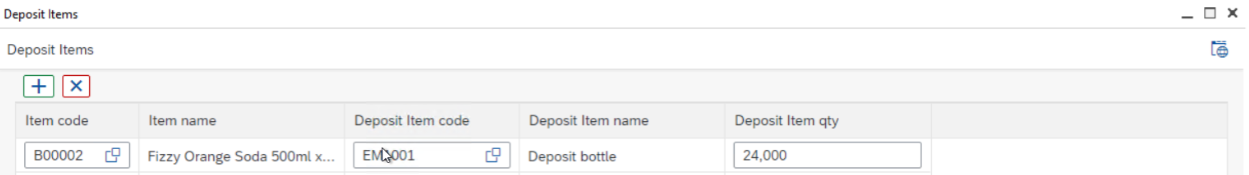
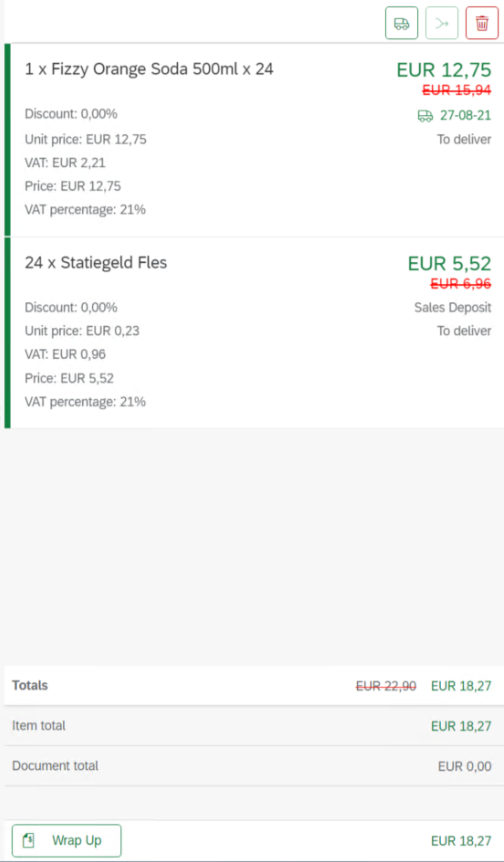
Quantity of deposit items can not be changed individually. Quantity is linked to the quantity of the main item.
Please keep in mind that using this method of Deposit Items, that any given document discount also is calculated over these additional Items. If this is not allowed, it is advised to make use of RP_Calculate_ExtraCosts_n stored procedures, which are available in Branch Server database.
Additional Costs via RP_Calculate_ExtraCosts stored procedures
In order to add additional “freight costs“, it is possible to edit 1 to 3 stored procedures. These procedures represent the Freight 1 to 3 field sections in SAP Business One document lines.
When editing these procedures, feel free to use any data in the Branch Server database to base your custom logic on.
A simple example:
ALTER PROCEDURE [dbo].[RP_Calculate_ExtraCosts_1]
@ItemCode nvarchar(50),
@Quantity numeric(19,6),
@BaseUnit nvarchar(1),
@CardCode nvarchar(50),
@IsReturn nvarchar(1),
@IsEmbalage nvarchar(1),
@ExtraCost INT OUTPUT,
@Description nvarchar(200) OUTPUT,
@VatCode nvarchar(200) OUTPUT,
@TotalEV numeric(19,6) OUTPUT
AS
BEGIN
SET @ExtraCost = 12
SET @Description = 'Item Deposit 15ct per can'
SET @VatCode = 'A0'
SET @TotalEV = @Quantity * 0.15
ENDMake sure to keep input and output variables as designed.
These specific stored procedures will not be overwritten when RetailPro Branch Server is updated, unless this is specifically stated in the version’s release notes.
