Cash Payment
When adding "In Cash" payments, simply edit the amount to be paid. By default, the field is prefilled with the Downpayment amount or the total remaining amount to pay.
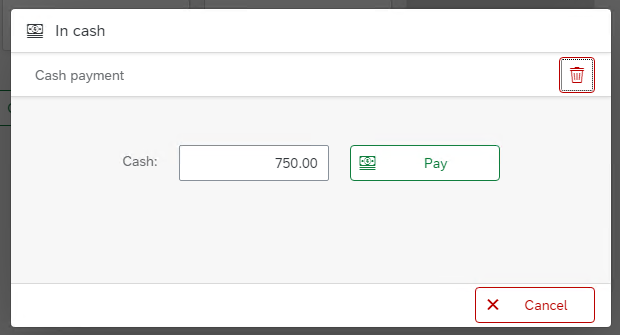
After changing the amount, make sure to click or press the "Pay" button.
Cash Payments can be changed or removed until the transaction is finalized.
