Installation
Operating systems
The product only installs on the following Operating Systems:
Windows 10 64-Bit
Windows 11 64-Bit
Windows Server 2012 R2 or newer
Installation
Download the installation file to your computer: Installer version 24.08.28.0
Start the installation
When the installer starts, it first checks if all dependent software is installed
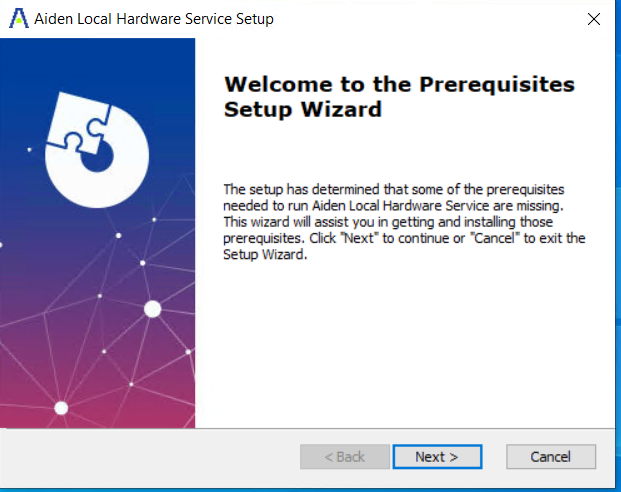
If not, the dependent software is listed and installed after pressing next
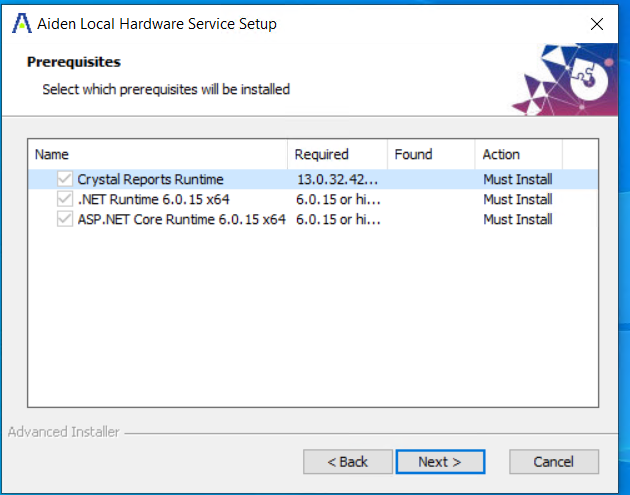
Press next, finish or install at every prompt and accept the licenses when needed
After the prerequisites are installed the LHWS is installed.
Press next at every prompt and change the installation folder when needed.
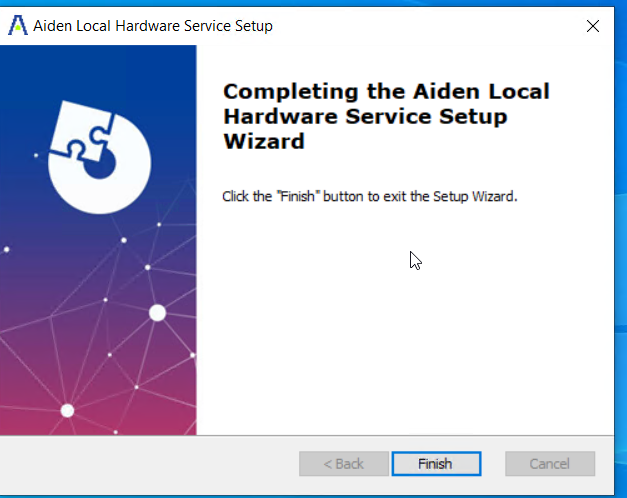
Press finish to finish the installation
The installer has now installed the Aiden Local Hardware Service on the device and has installed a service called: Aiden Local Hardware Service
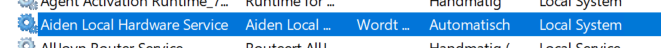
This service runs under the user “Local System”. It is advised to change this and have this service running as the user that you log on with. This enables the program to use your installed network printers.
To change this right click on the service and select properties
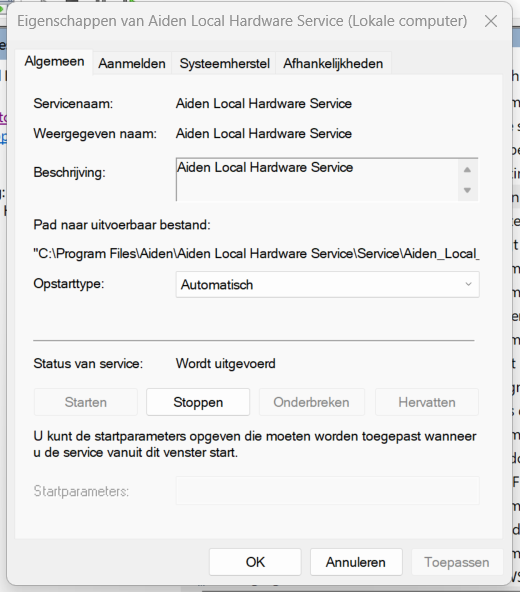
Choose the second tab (logon)
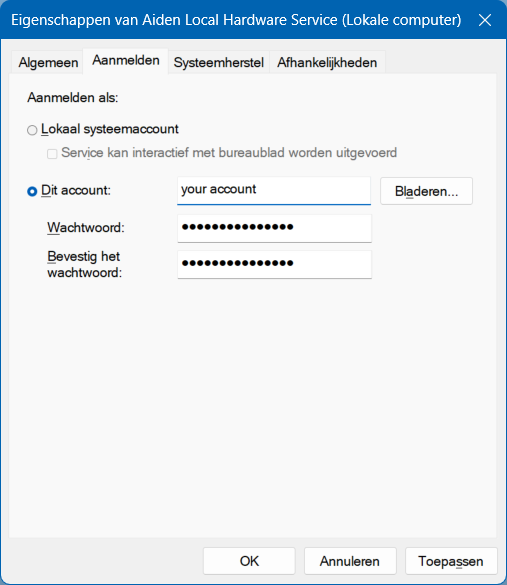
Choose This Account and fill in your account and password. Press OK to save your changes and restart the service
Installation will add an icon to your desktop

Starting the Local Hardware Service Portal
When the service is running you can access the local hardware service portal at http://localhost:5445/
