Prepare documents in SAP Business One
Follow these steps to prepare SAP Business One documents for use in Proof of Delivery.
Delivery Notes
Steps | |
|---|---|
| 1 | Create sales orders in SAP Business One and attach them to WarehousePro Routes. 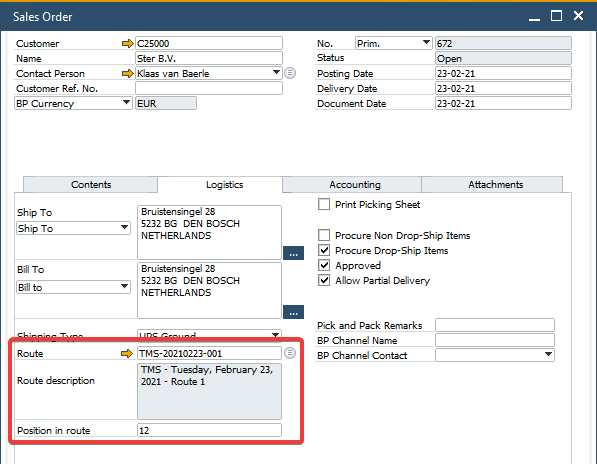 |
| 2 | Start picking process and eventually generate the Delivery Note. |
| 3 | Document will be automatically available in Proof of Delivery Monitor. |
Return Request
Steps | |
|---|---|
| 1 | Create return request document in SAP Business One and attach them to WarehousePro Routes. 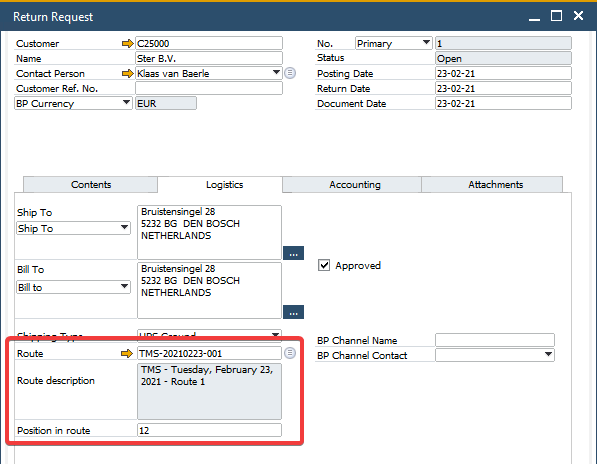 |
| 2 | Document will be automatically available in Proof of Delivery Monitor. |
