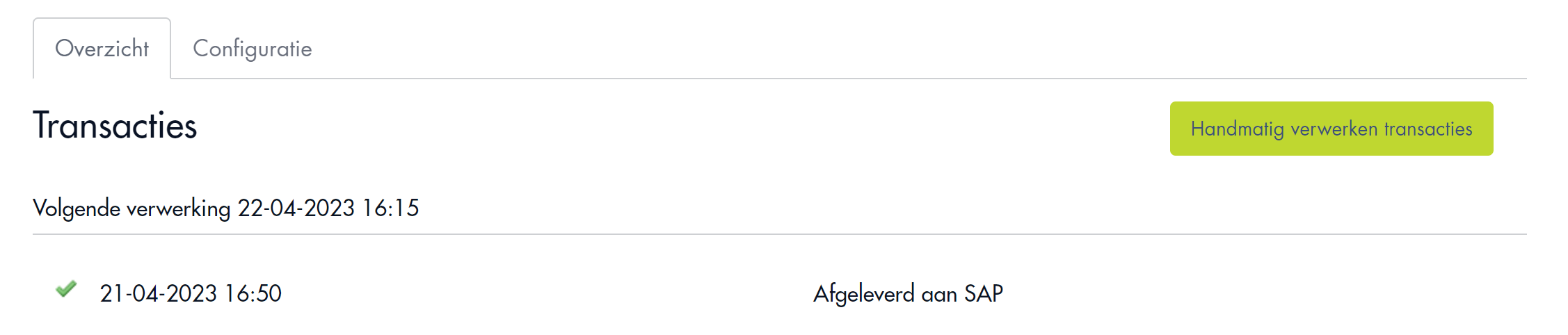Retrieve bank statements
Once successfully authenticated, retrieval of bank statements from your bank to SAP goes automatically.
Please click on a bank account tile to review and manage settings.
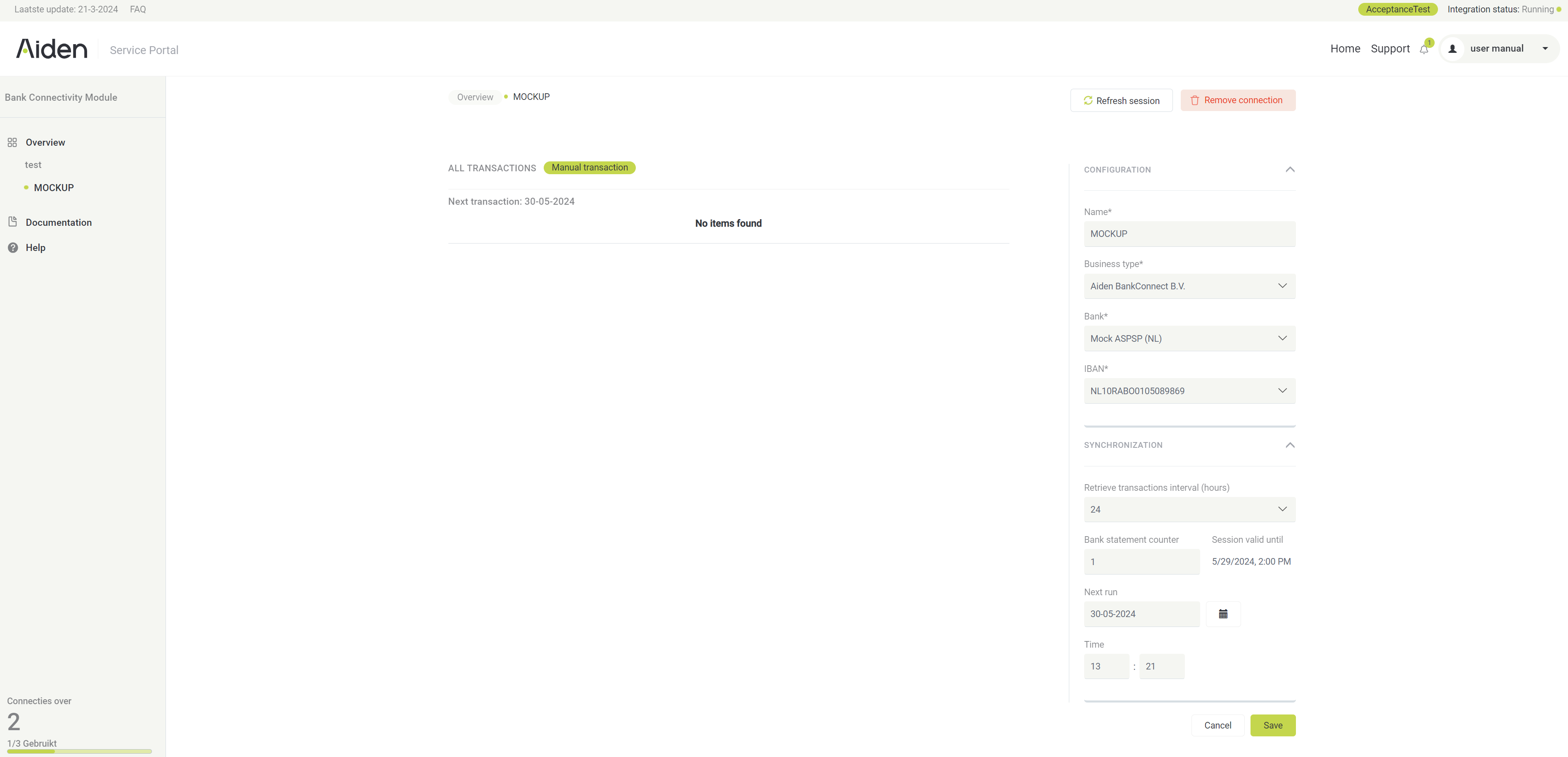
From here you can:
Manually retrieve bank transactions and submit these to SAP: Use from ( = date of latest retrieved bank statement) and to date
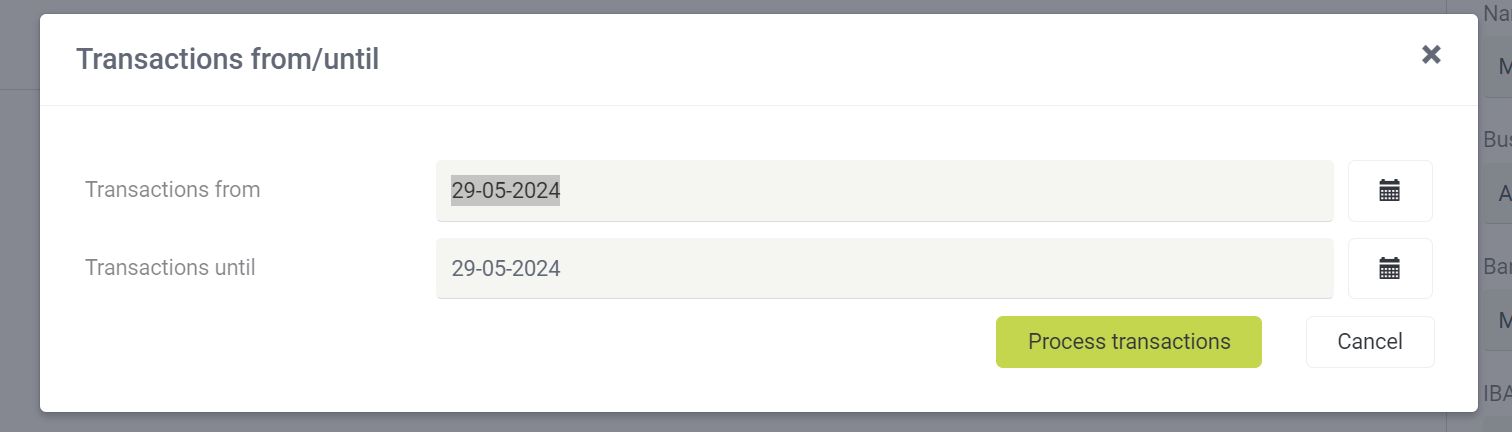
Refresh session, to authenticate again for 90 days
Remove the connection, or
Review or change configuration, like the transaction interval.
After a manual or automatic retrieval and submission of transactions, you will see the outcome in the portal including date time stamp. Warnings or errors from either bank retrieval or SAP submission are available as well.
Please review and follow up warning and/or errors according in SAP.
In case a bank statement is deleted from SAP, the bank statement can always be re-processed. It is advised to change the bank statement counter up front, as SAP expects sequential counters.