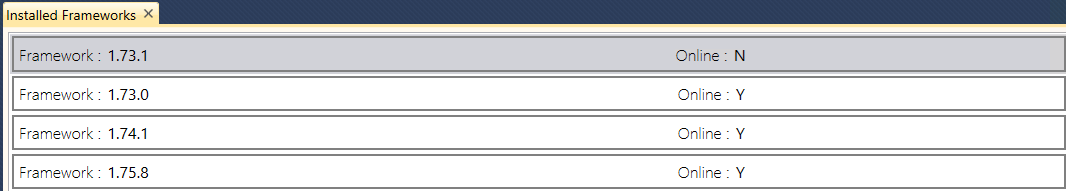Import SAPUI5 framework
To be able to run applications in B1 ProSuite Platform application it is required to add SAPUI5 frameworks. Either add an online version of the required framework or use the available offline packages and import them into the Platform.
Start B1 ProSuite Software Platform application if not already running. Select Configuration > Web Server > Frameworks from the top menu.
Add Online
Steps | Comments/Remarks | |
|---|---|---|
| 1 | Click the Add Online button | |
| 2 | In the upcoming window enter the SAPUI5 framework version number to add. 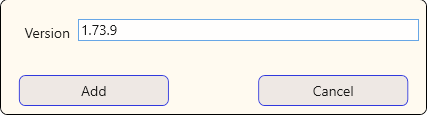 |
Keep in mind that SAP is responsible for hosting these online framework. They often remove frameworks. If applications stop working, this might be caused by missing framework. |
| 3 | Click the "Add" button. |
When adding the application will check for the availability of the framework version. |
Import Locally
Steps | Comments/Remarks | |
|---|---|---|
| 1 | Click the Import Locally button. 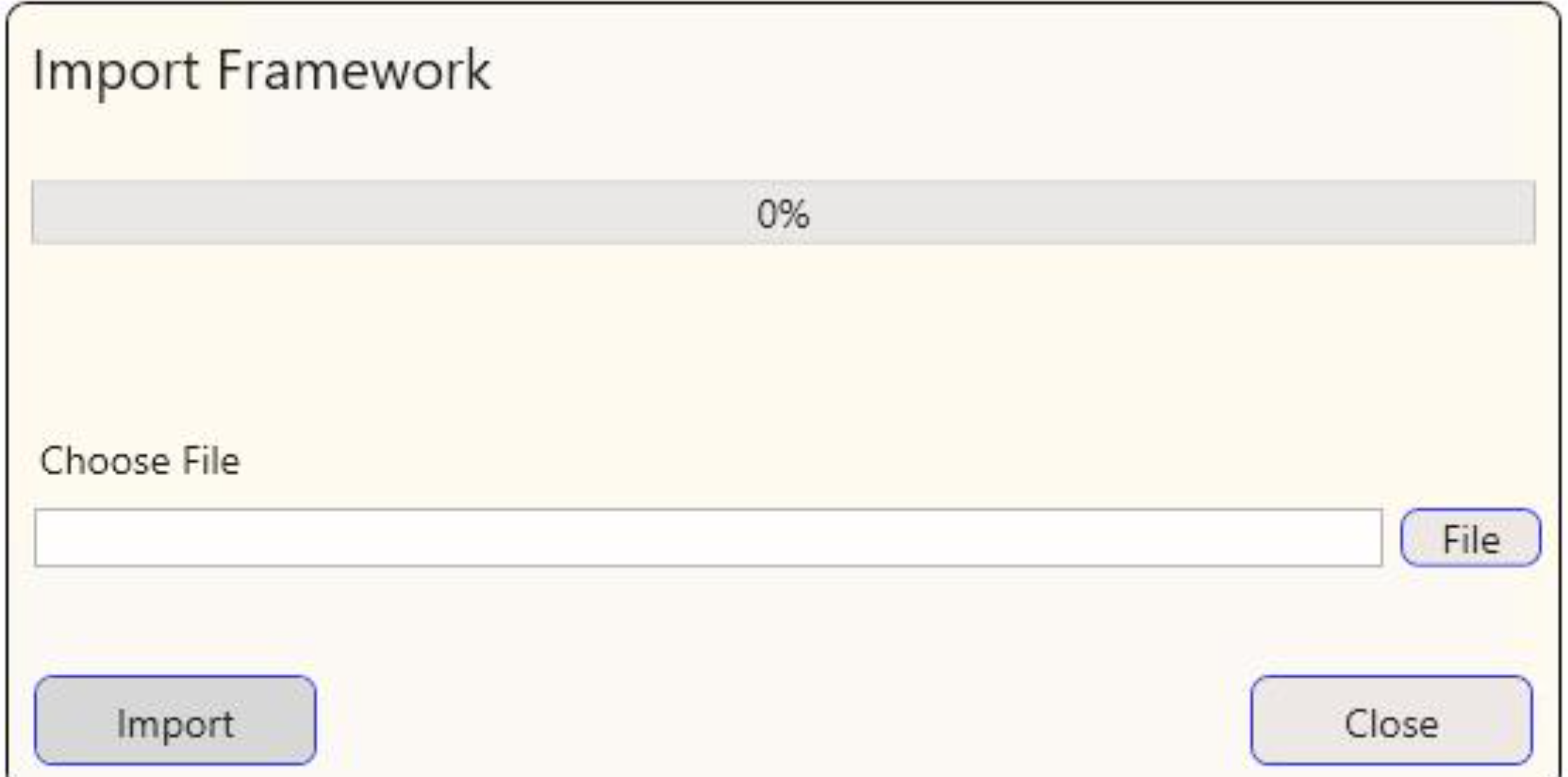 |
Local import packages can be provided by your ProSuite supplier. |
| 2 | Browse to the aquired .zip file (for example SAPUI5_v1.73.1.zip) and click the Import button. Wait for the unpack procedure to finish. |
After successful import, the available frameworks will be listed.