First start B1 ProSuite Software Platform
Step | Comment/Remarks | |
|---|---|---|
| 1 | Start the B1 ProSuite Software Platform application. | |
| 2 | Create a desktop shortcut to the application if desired. | |
| 3 | Create a desktop shortcut to the application if desired. 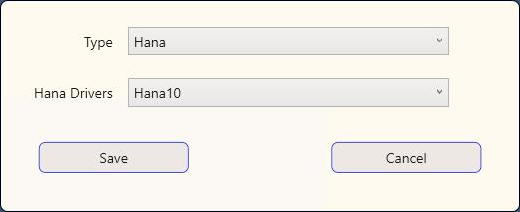 |
When running on HANA 1.0 then select Hana Drivers Hana10. When running HANA 2.0 then select Hana20. When running MSSQL type database server, please leave Hana10 as setting for Hana Drivers |
| 4 | Enter database server information 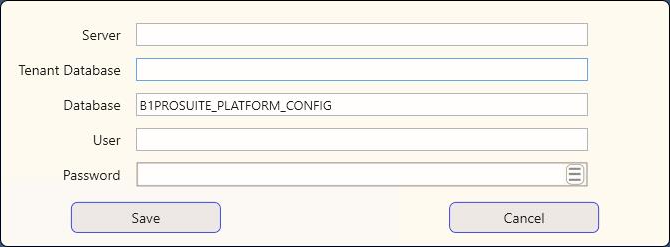 Edit the suggested database name when required. |
When running instances of the B1 ProSuite Platform on multiple servers and storing the databases on the same database server, then it is mandatory to change the database name to prevent conflicts. Make sure that each instance has it's own dedicated database. |
| 5 | When entering a new database name, the application will ask to create this new database. Select "Yes" to create the database. |
