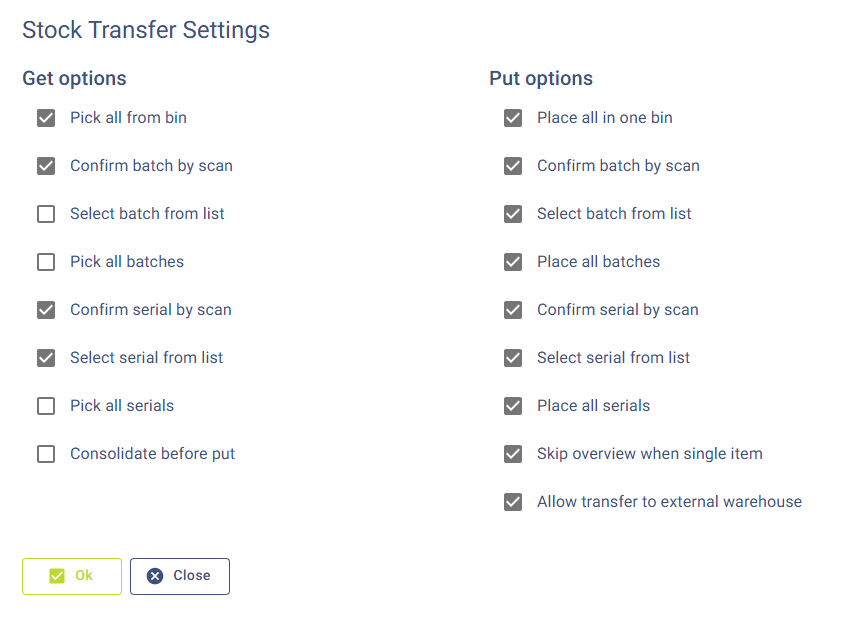Stock Transfer Settings
Settings
Get Options
Pick all from bin
Enabled:
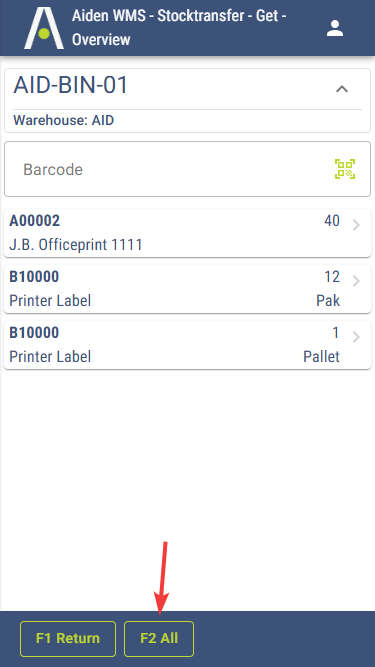
All-button is available
Disabled:
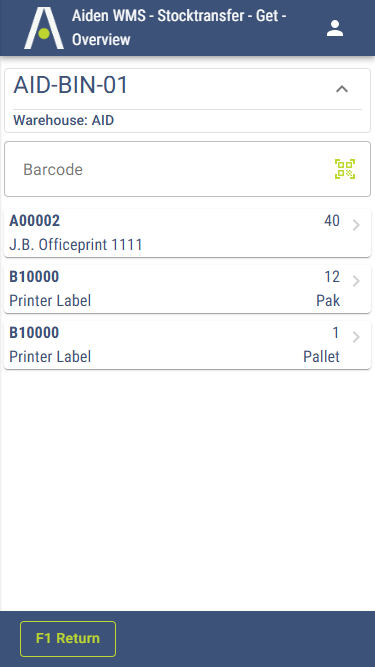
All-button is not available
Confirm batch by barcode
Enabled:
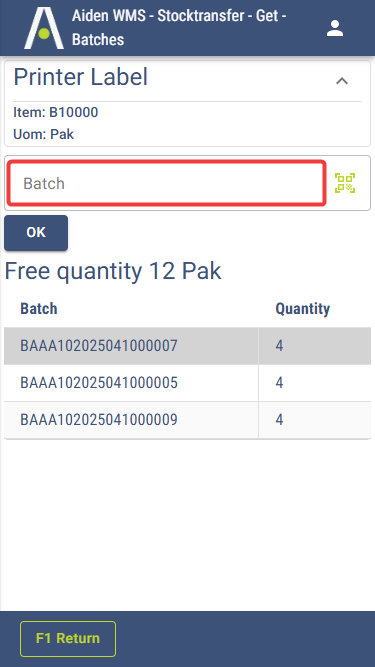
Batch barcode field is enabled
Disabled:

Batch barcode field is not available
When option is disabled, the batches can manually be selected from the list. Even when option Select batch from list is disabled.
Select batch from list
Enabled:
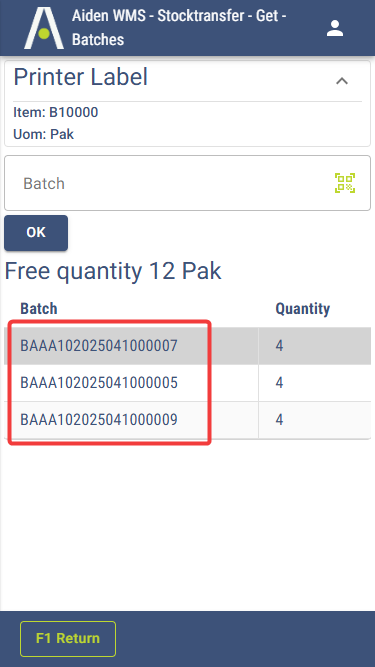
Click on batch in list to select
Disabled:
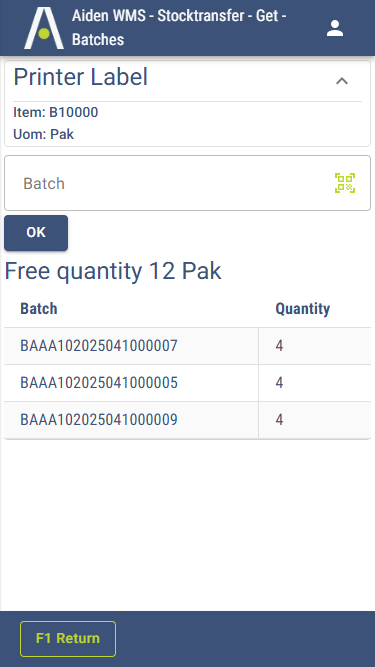
Click on batch does not select it
Pick all batches
Enabled:
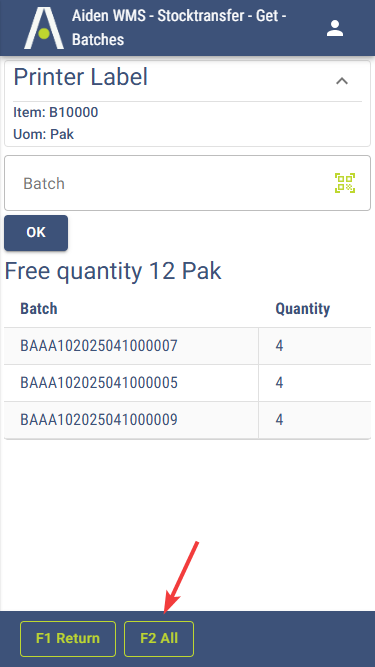
All-button is available
Disabled:
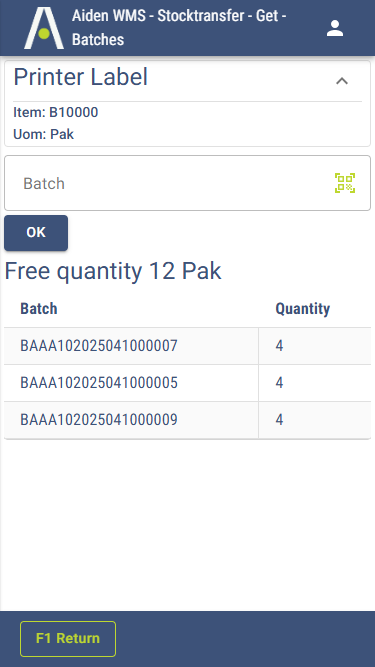
All-button is not available
Confirm serial by barcode
Enabled:
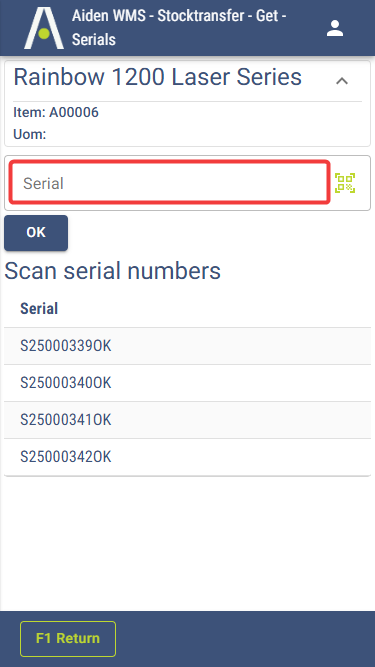
Serial barcode field is enabled
Disabled:
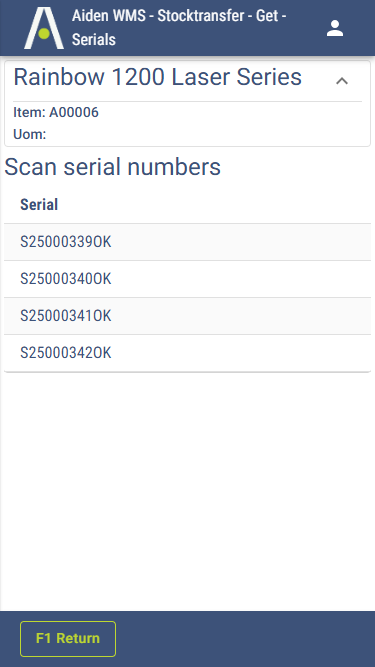
Serial barcode field is not available
When option is disabled, the serial numbers can manually be selected from the list. Even when option Select serial from list is disabled.
Select serial from list
Enabled:
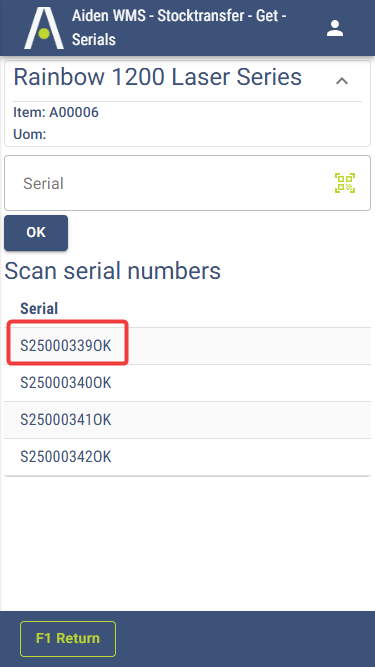
Click on serial in list to select
Disabled:
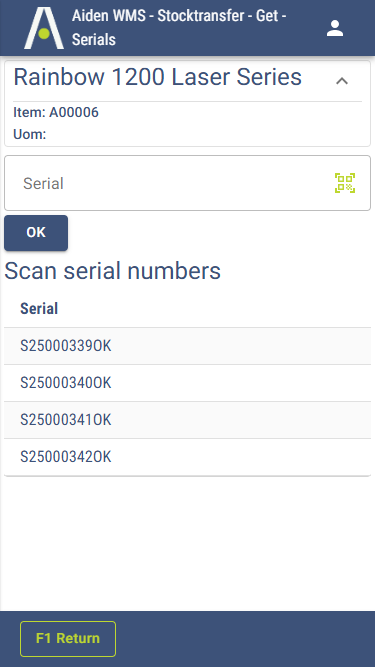
Click on serial does not select it
When enabled, clicking a serial will immediately remove it from the list
Pick all serials
Enabled:
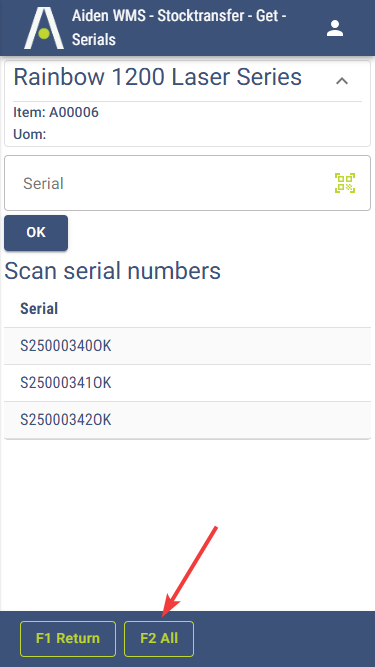
All-button is available
Disabled:
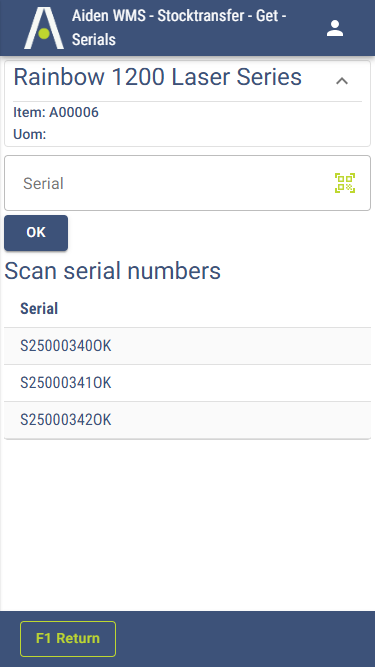
All-button is not available
Consolidate before put
Enabled:
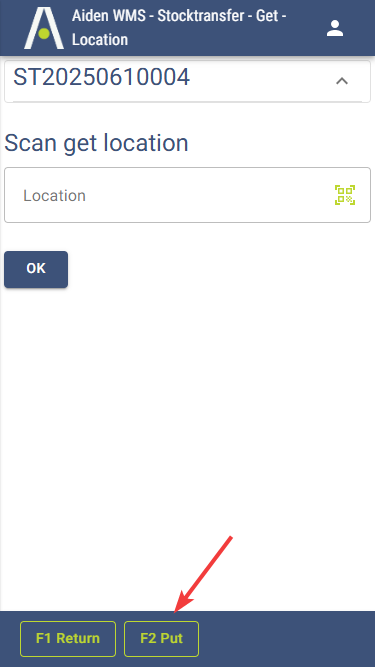
Button Put is available after first action
Disabled:
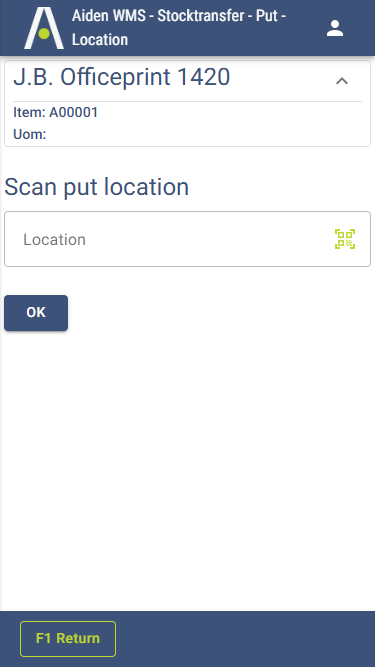
Automatically moved to Put after confirming
When enabled, it is possible to pick up multiple items from multiple bins before putting them into target bins.
Put Options
Place all in one bin
Enabled:
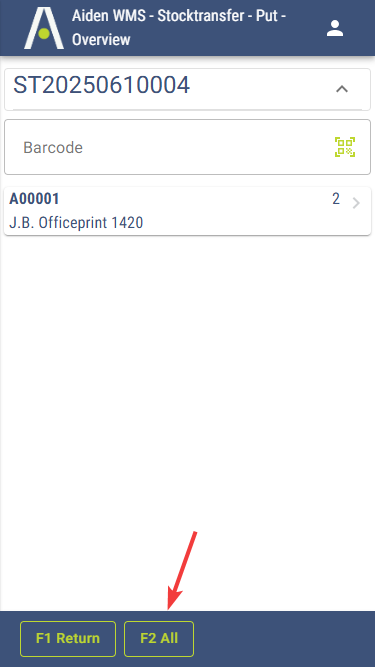
All-button is available
Disabled:
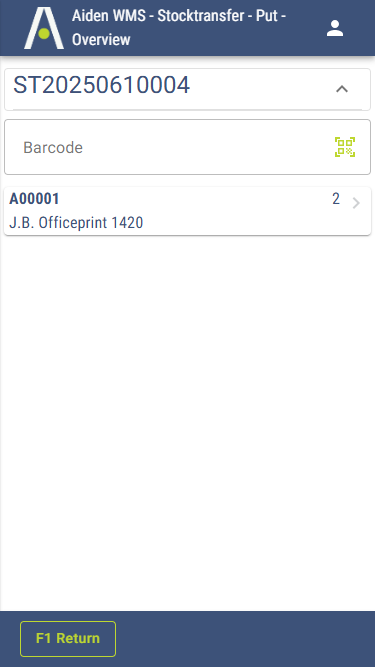
All-button is not available
Confirm batch by barcode
Enabled:
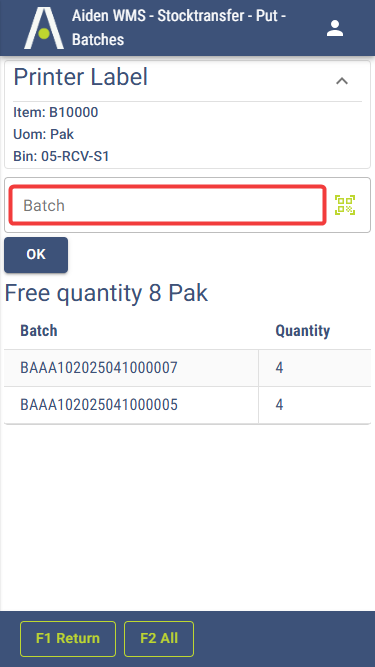
Batch barcode field is enabled
Disabled:
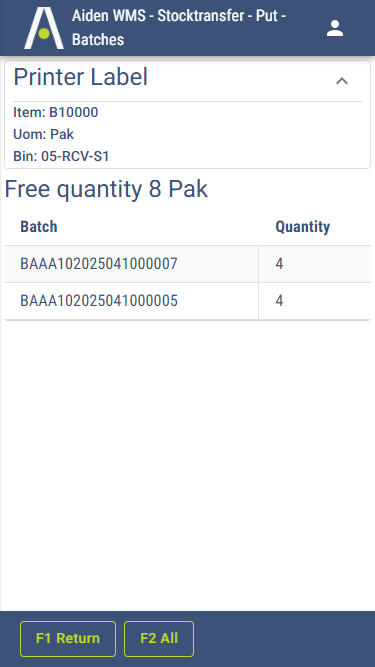
Batch barcode field is not available
When option is disabled, the batches can manually be selected from the list. Even when option Select batch from list is disabled.
Select batch from list
Enabled:
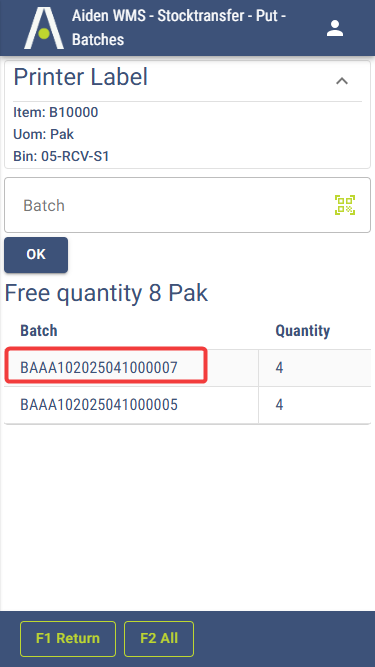
Click on batch in list to select
Disabled:
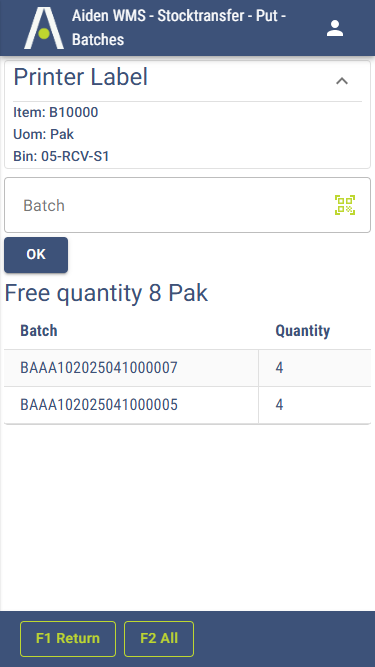
Click on batch does not select it
Place all batches
Enabled:
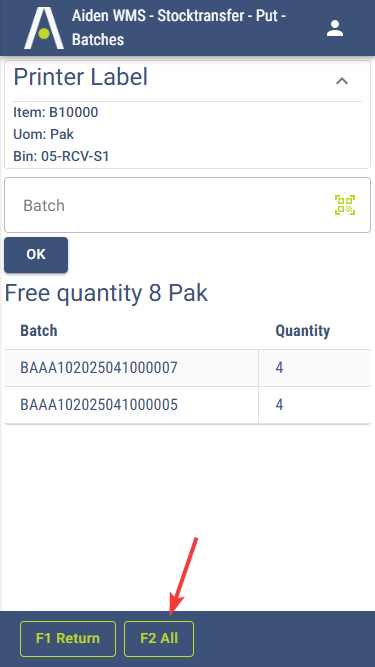
All-button is available
Disabled:
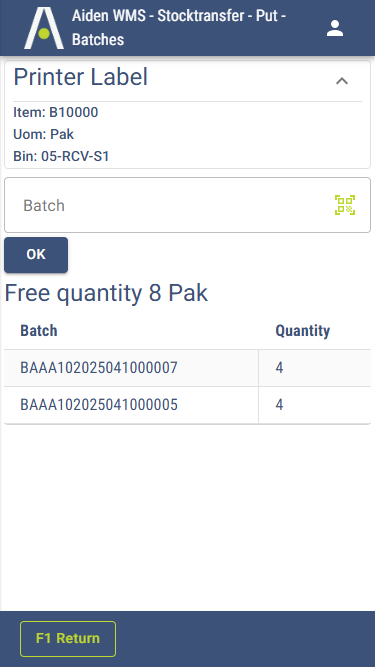
All-button is not available
Confirm serial by barcode
Enabled:
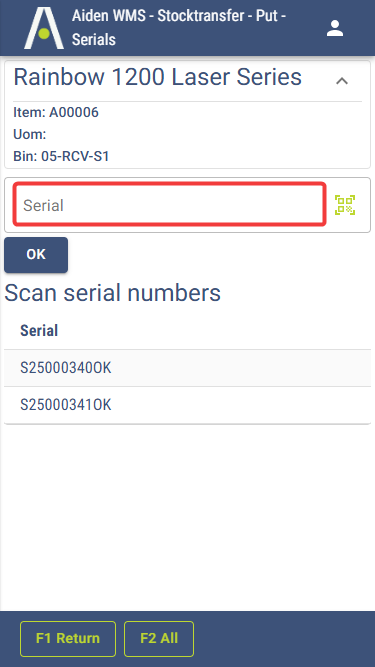
Serial barcode field is enabled
Disabled:
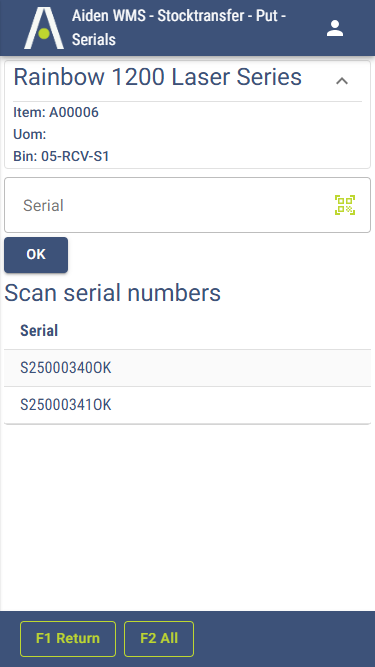
Serial barcode field is not available
When option is disabled, the serial numbers can manually be selected from the list. Even when option Select serial from list is disabled.
Select serial from list
Enabled:
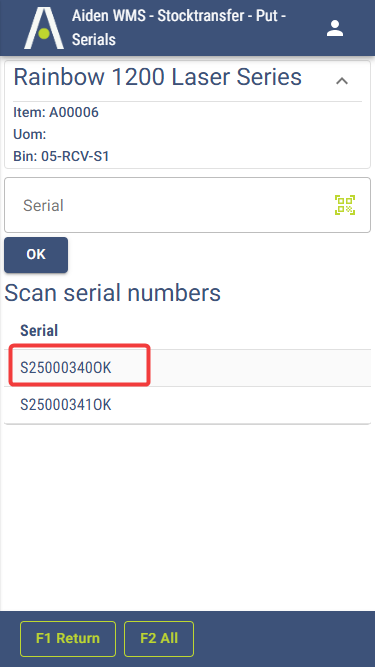
Click serial in list to select
Disabled:
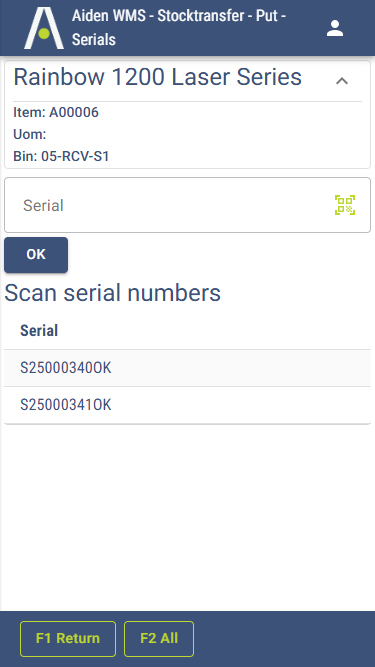
Click on serial does not select it
When enabled, clicking a serial will immediately remove it from the list
Place all serials
Enabled:
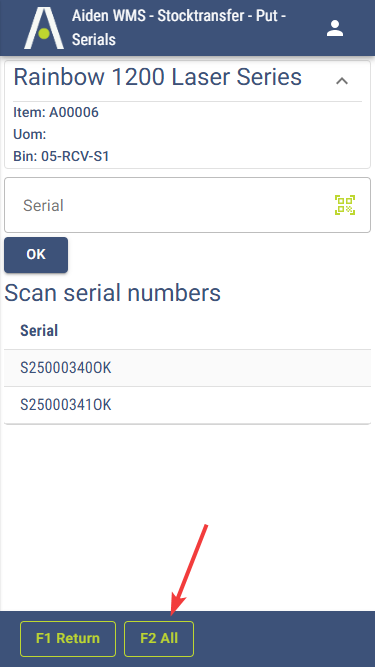
All-button is available
Disabled:
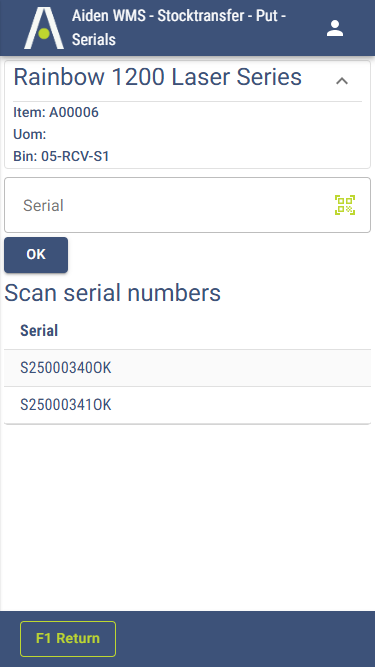
All-button is not available
Skip overview when single item
Enabled:
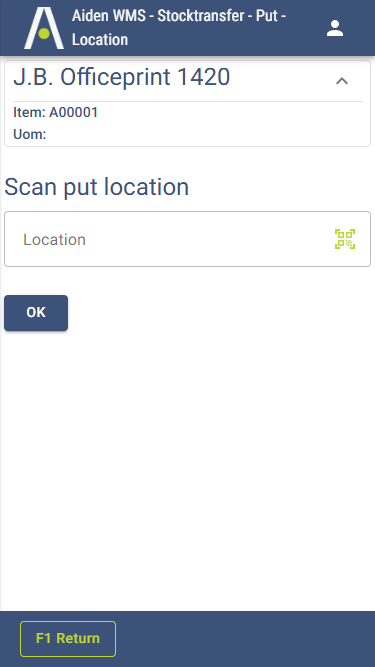
Automatically jumps to Confirm Put Location
Disabled:
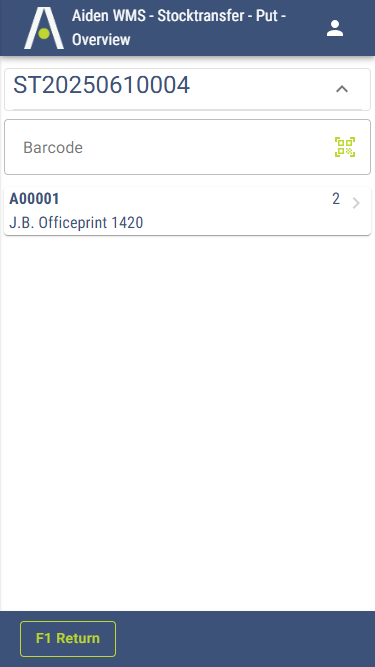
List of item(s) is displayed
Allow transfer to external warehouse
Enabled:
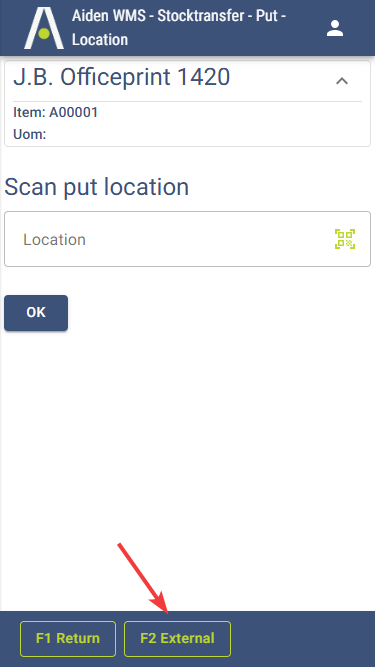
External-button is available
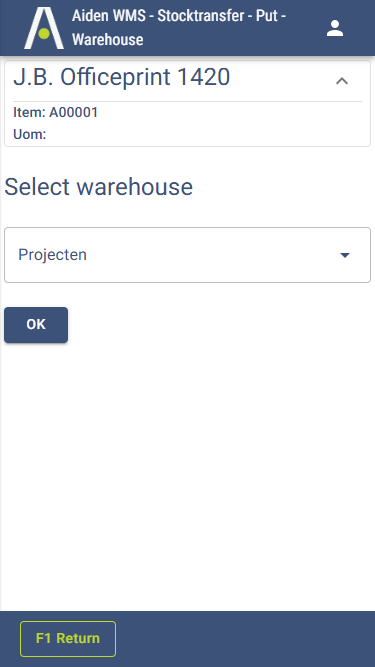
Select from available External warehouses
Disabled:
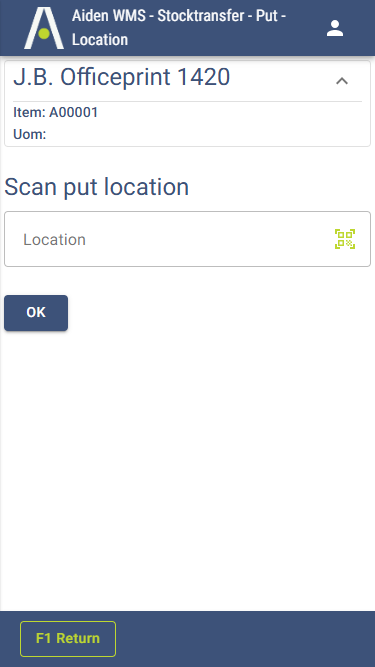
Target must be bin