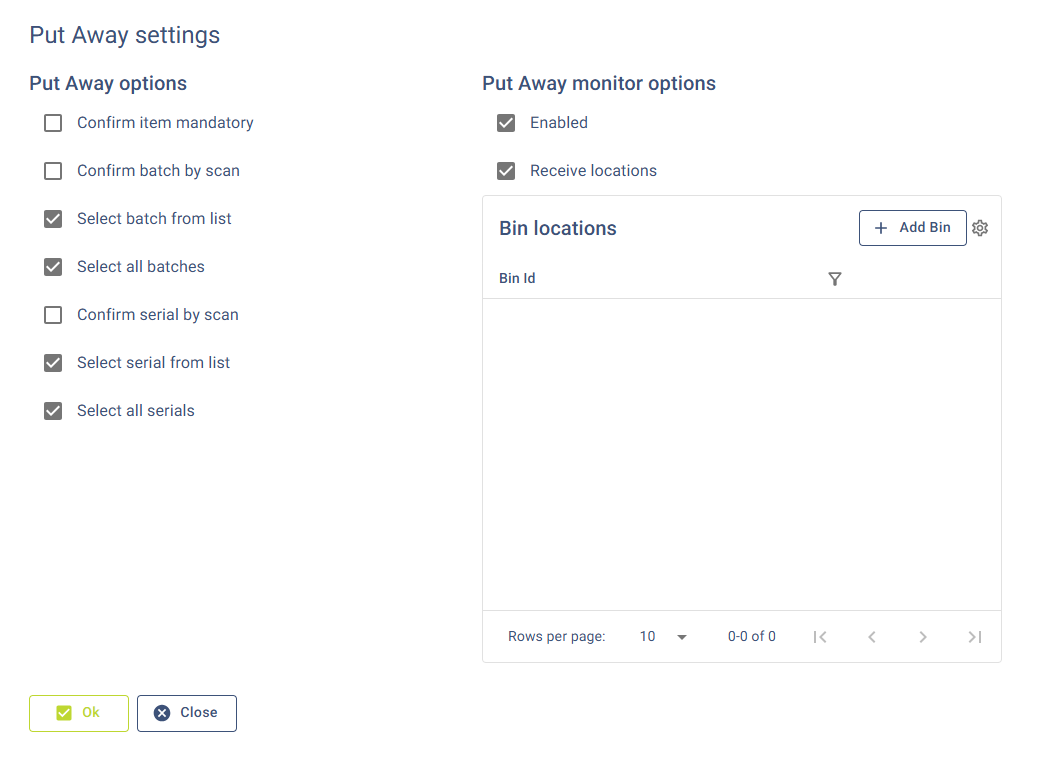Put Away Settings
Settings
Put Away options
Confirm item mandatory
Enabled:
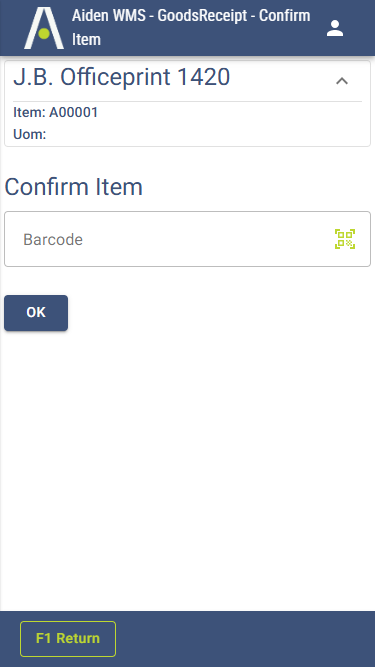
Skip button is not available
Disabled:
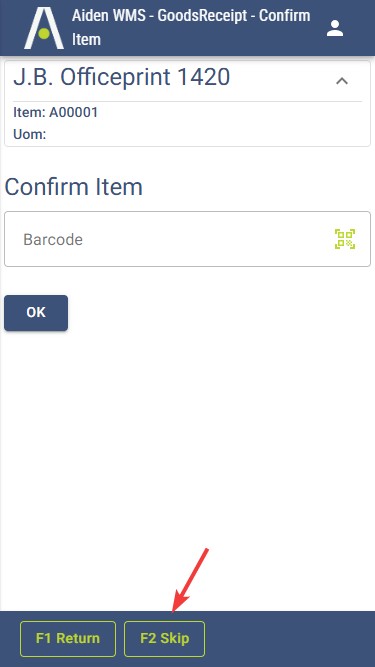
Skip button is available
Confirm batch by scan
Enabled:
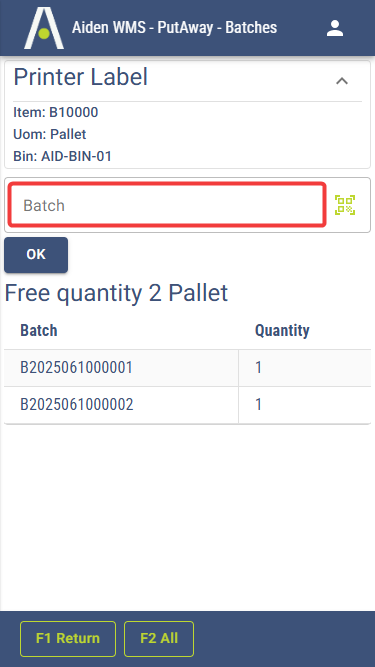
Batch barcode field is available
Disabled:
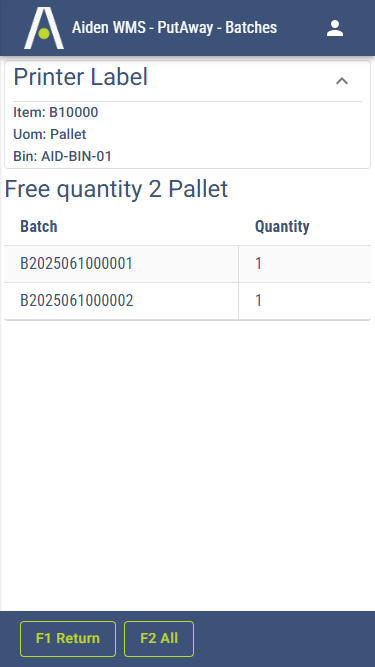
Batch barcode field is not available
When option is disabled, the batches can manually be selected from the list. Even when option Select batch from list is disabled.
Select batch from list
Enabled:
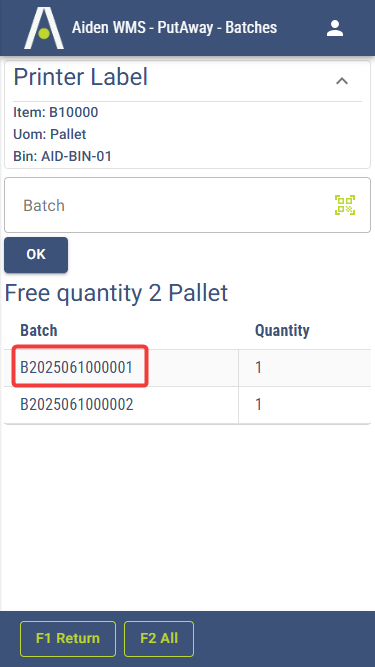
Click in list to select batch
Disabled:
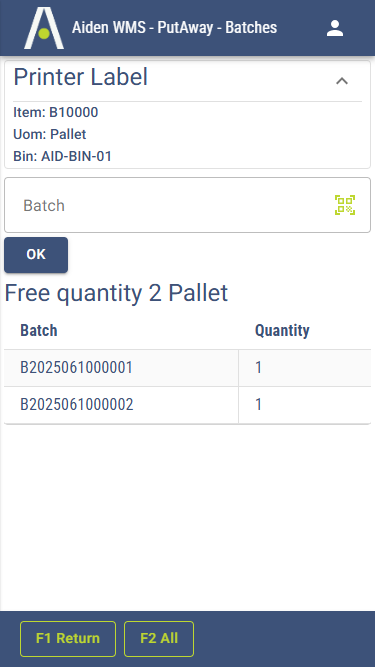
Click does not select the batch
Select all batches
Enabled:
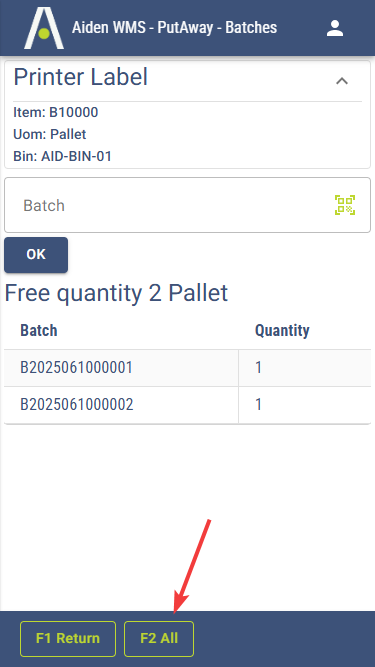
All-button is available
Disabled:
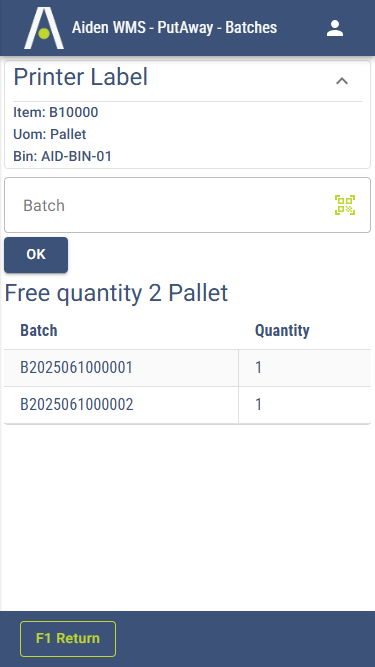
All-button is not available
Confirm serial by scan
Enabled:
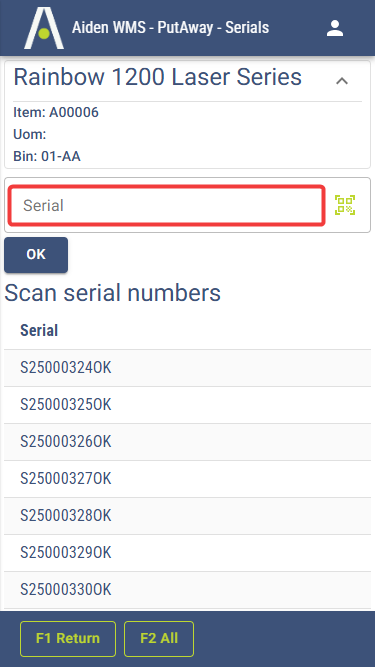
Serial barcode field is available
Disabled:
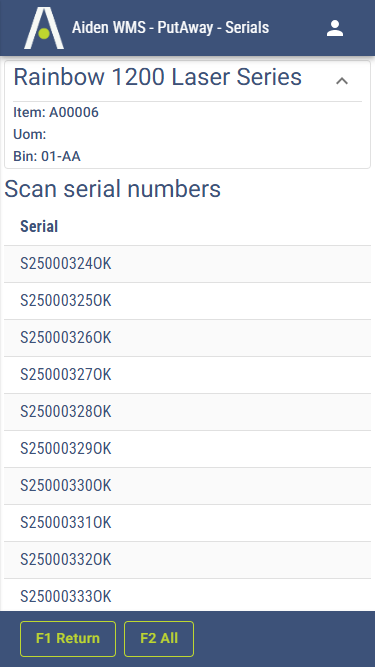
Serial barcode field is not available
When enabled, clicking a serial will immediately remove it from the list
Select serial from list
Enabled:
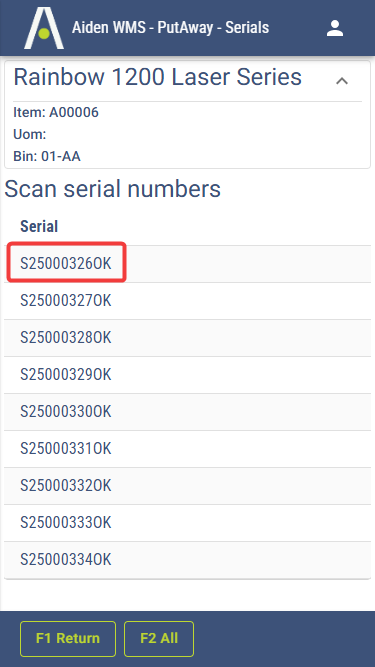
Click in list to select serial number
Disabled:
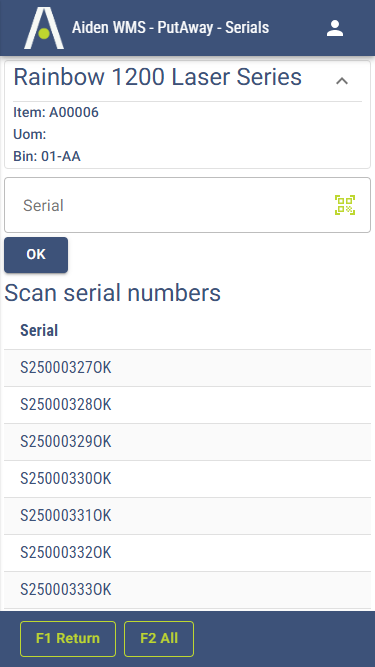
Click does not select serial number
Select all serials
Enabled:
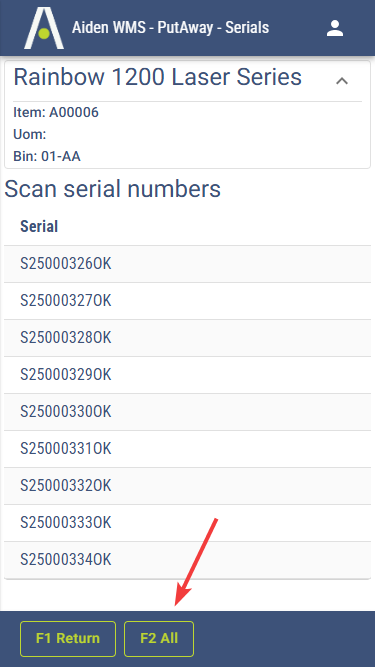
All-button is available
Disabled:
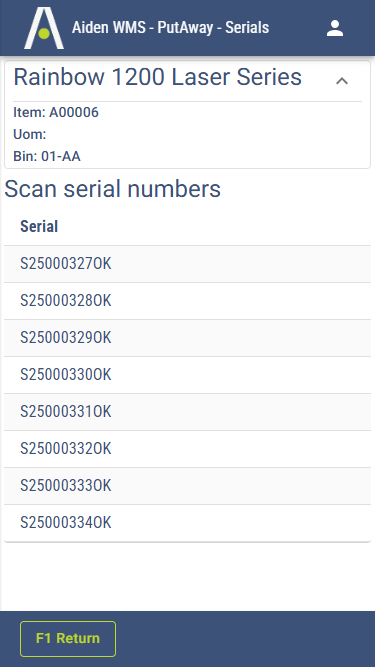
All-button is not available
Put Away monitor options
Enabled
When option is enabled, Aiden WMS will start to monitor specified bins for available inventory.
Receive locations
When option is enabled, Aiden WMS will use the bin’s Receive parameter.
When enabled, the specified bins in the Bin locations section are ignored.
Bin locations
When bins are specified, these bins will be monitored for available inventory. This will ignore any bins with the Receive parameter enabled.
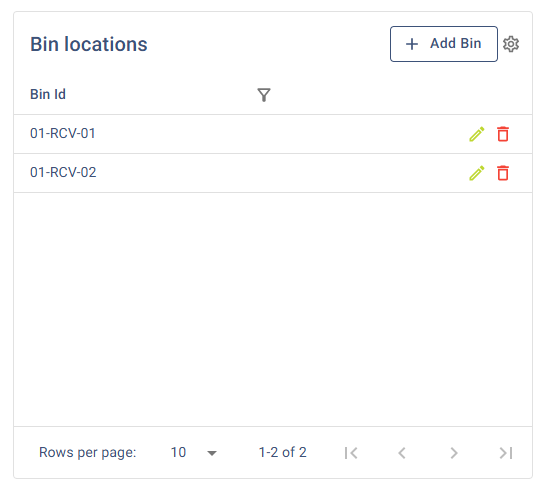
List of bins for monitoring
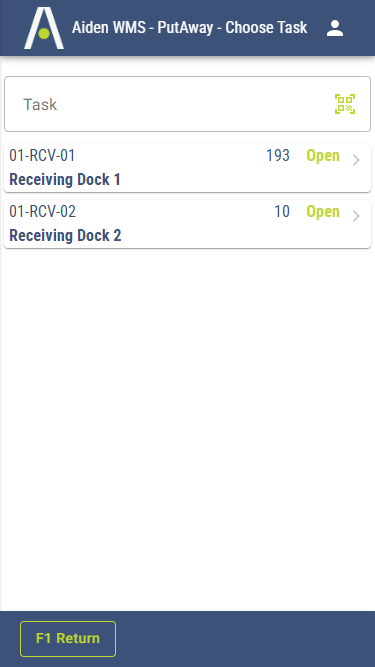
Custom list of Put Away bins
The specified bins will only be used when setting Receive locations is disabled.