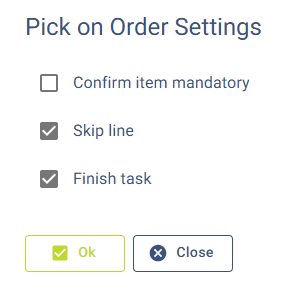Pick on Order Settings
Settings
Confirm item mandatory
Enabled:
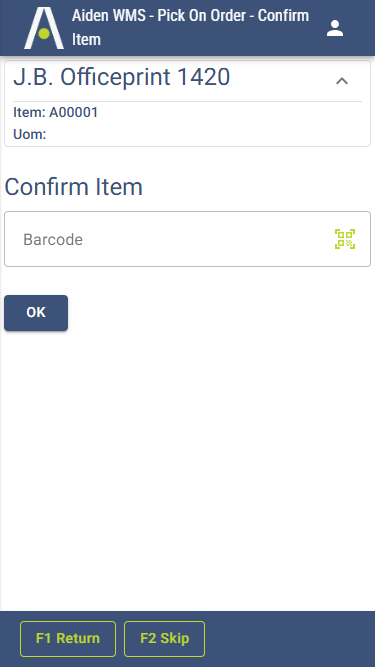
Image to be replaced
Disabled:
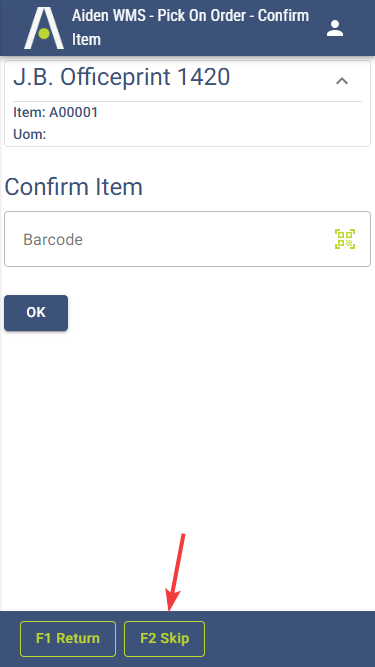
Skip button is available
Skip line
Enabled:
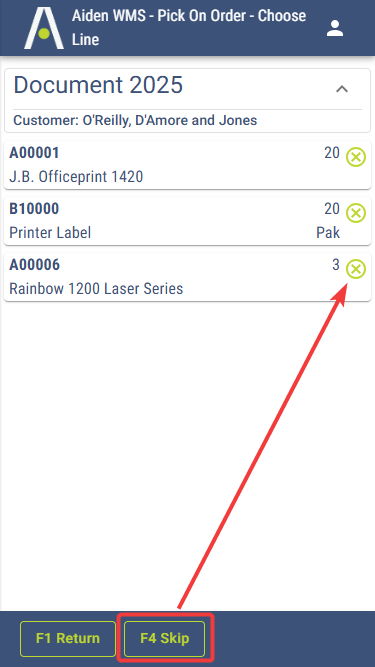
Skip button enables Remove Line mode
Disabled:
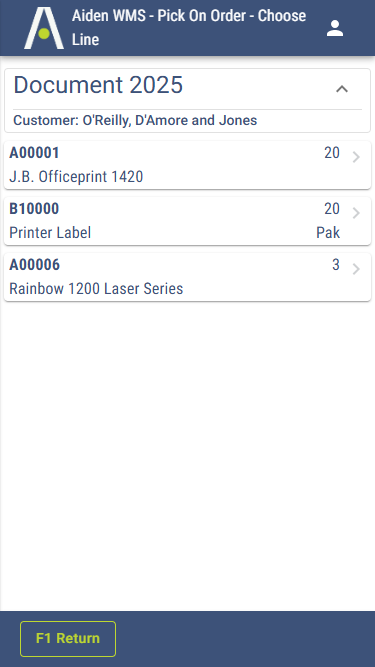
Skip button is not available
Finish task
Enabled:
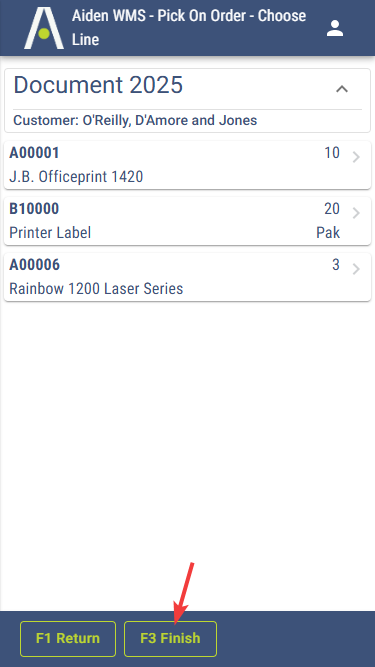
Finish button is available after first action
Disabled:
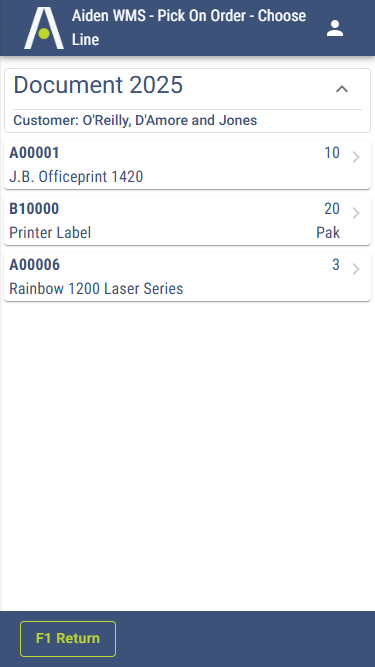
Finish button is not available