Serial or batch items
If the selected item is marked as a serial or batch item, a new screen is shown in which you can select batch or serial numbers. See figure 1 for a serial number item, see figure 2 for a batch number item.
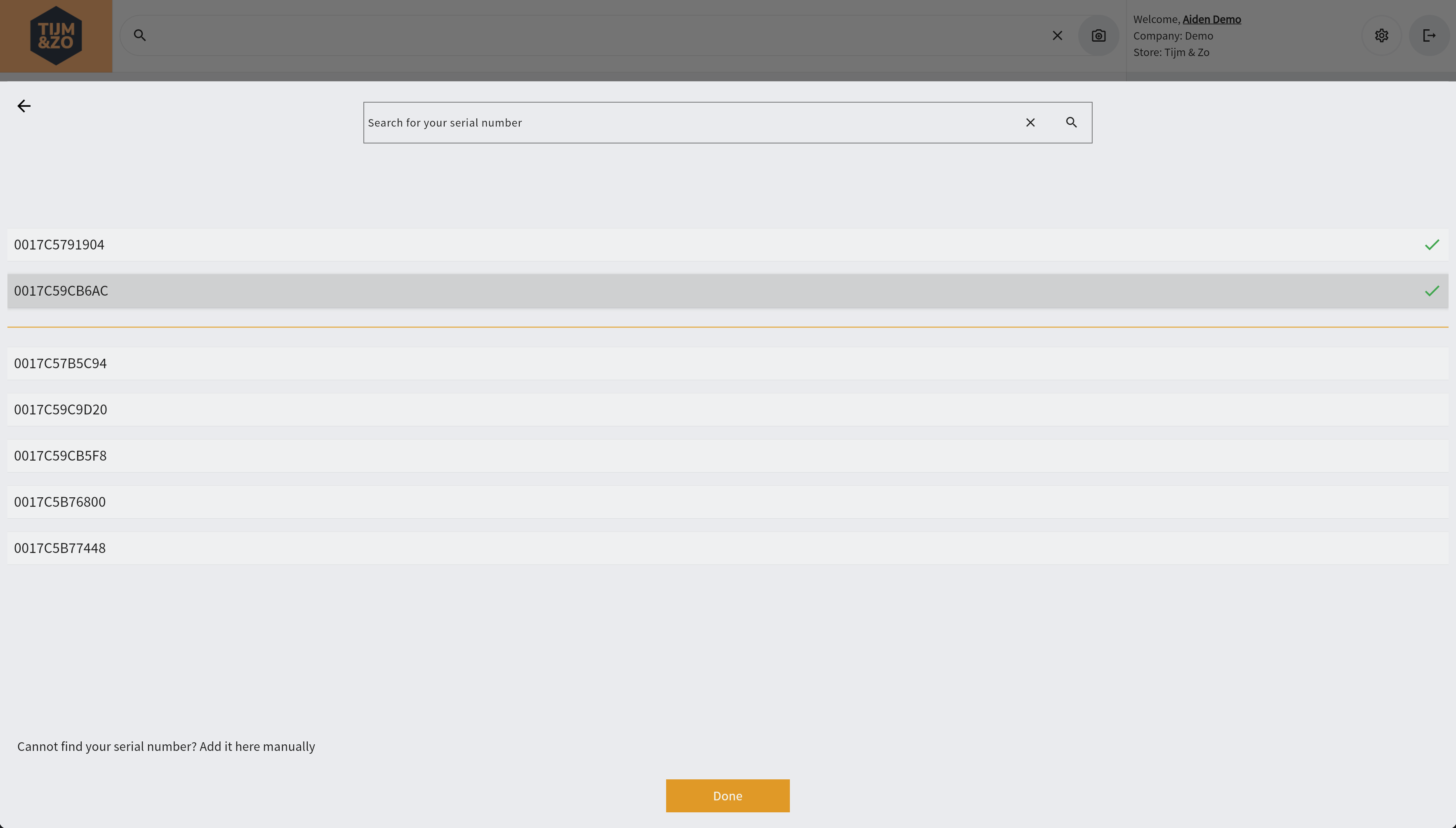
Figure 1. Selecting serial numbers
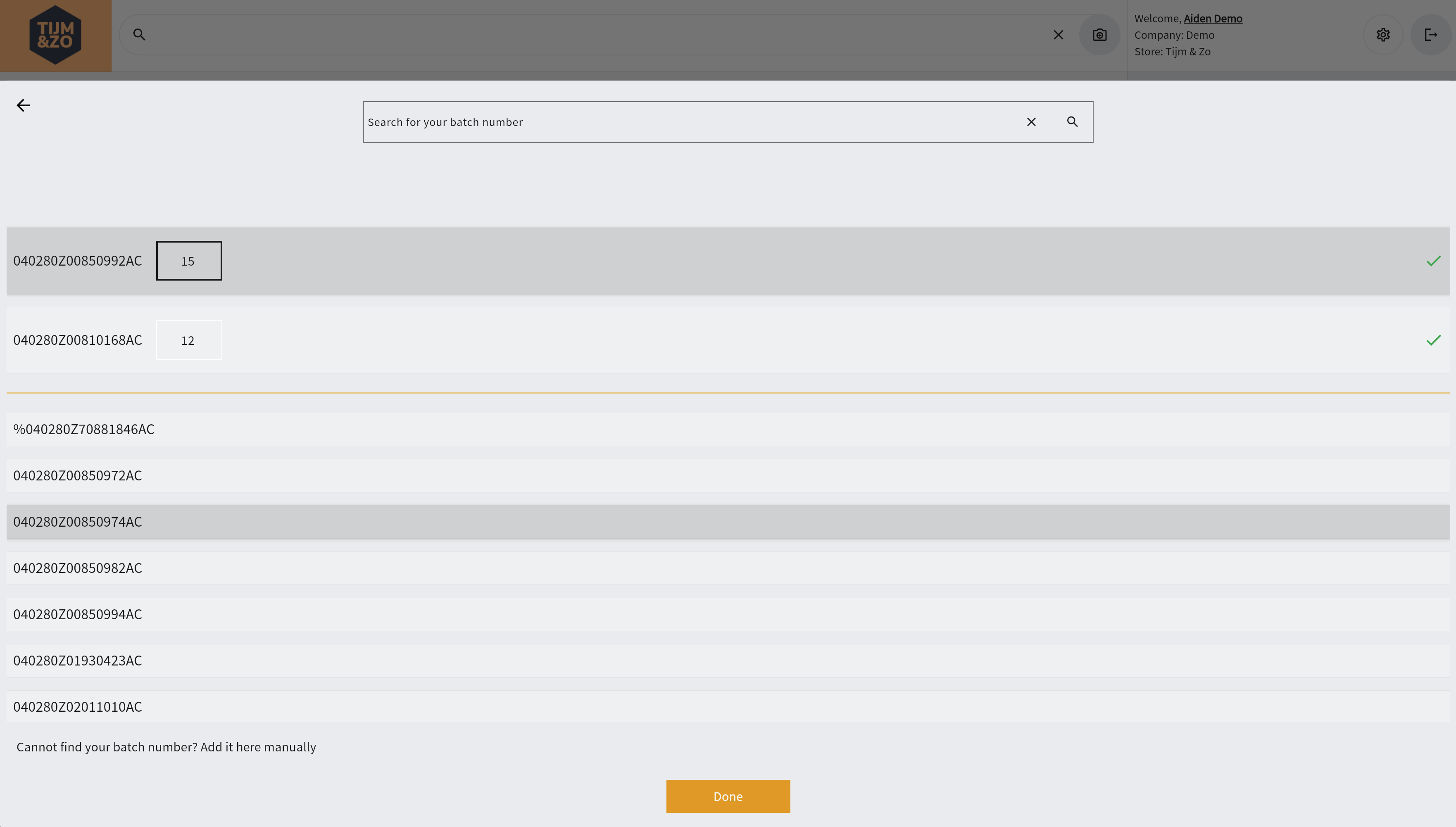
Figure 2. Selecting batch numbers
Main Screen
For both screens, when serial or batch numbers are available, the list of available numbers is listed and none is selected. You will also have a searchbar on top so you can search for specific numbers.
By default, the focus is on the searchbar so when scanning an item, this item will be added to the list of selected numbers.
Also when clicking an item from the list, this item is added at the top of the page with a green selected checkbox icon. Clicking again deselects this item.
See figure 3 for an example of three selected serial numbers.
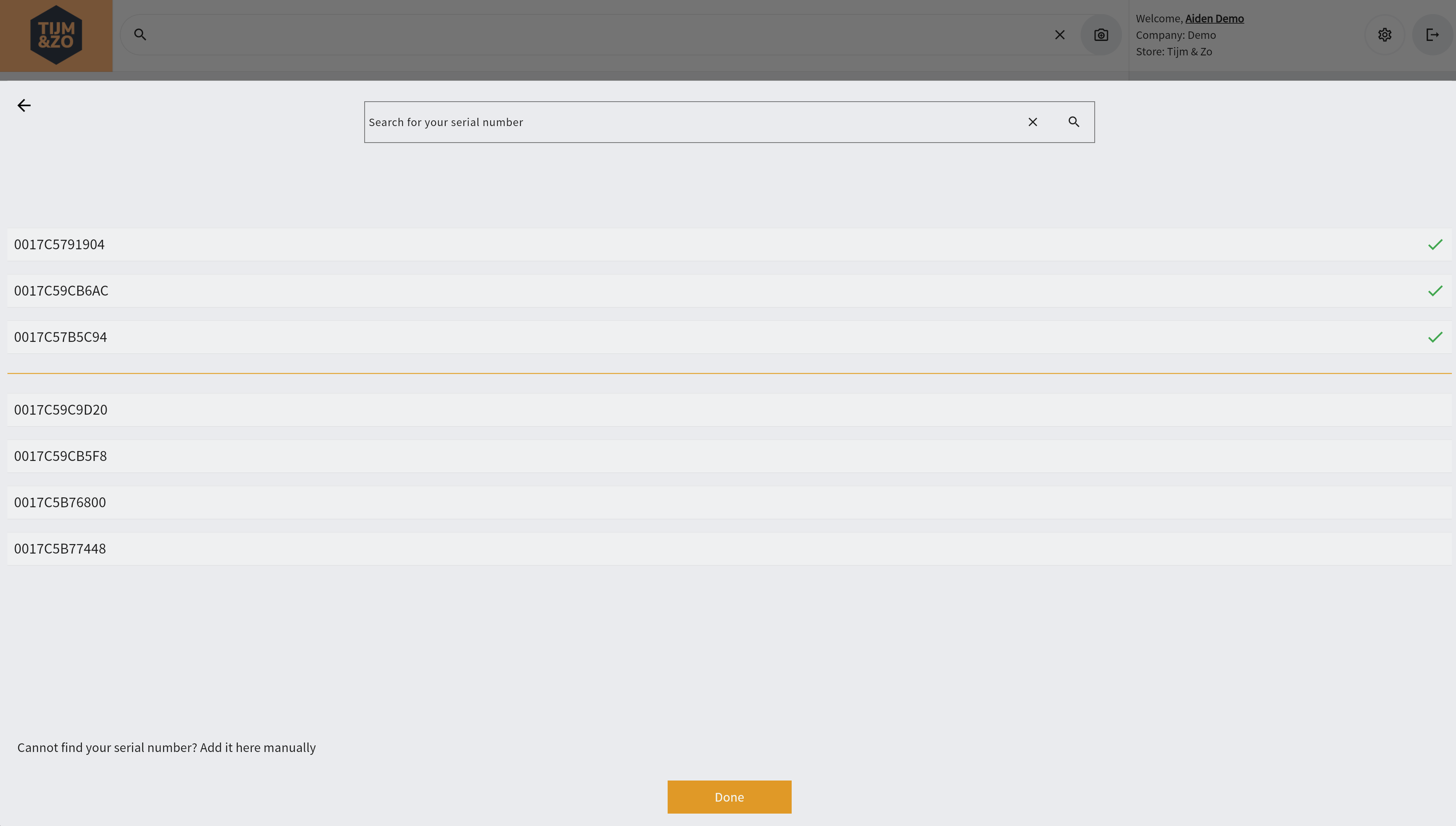
Figure 3. Selecting serial numbers
Pressing done adds the item with the selected quantity (number of serial numbers or number of batch numbers) to the shopping cart. Pressing escape or pressing the back button cancels this screen and takes you back to the main screen.
When no serial numbers or batch numbers are available or when you press the button on thw bottom to add numbers manually, a pop-up is shown to enter items manually. See figure 4a and Figure 4b. This also adds serial or batch numbers to the list.
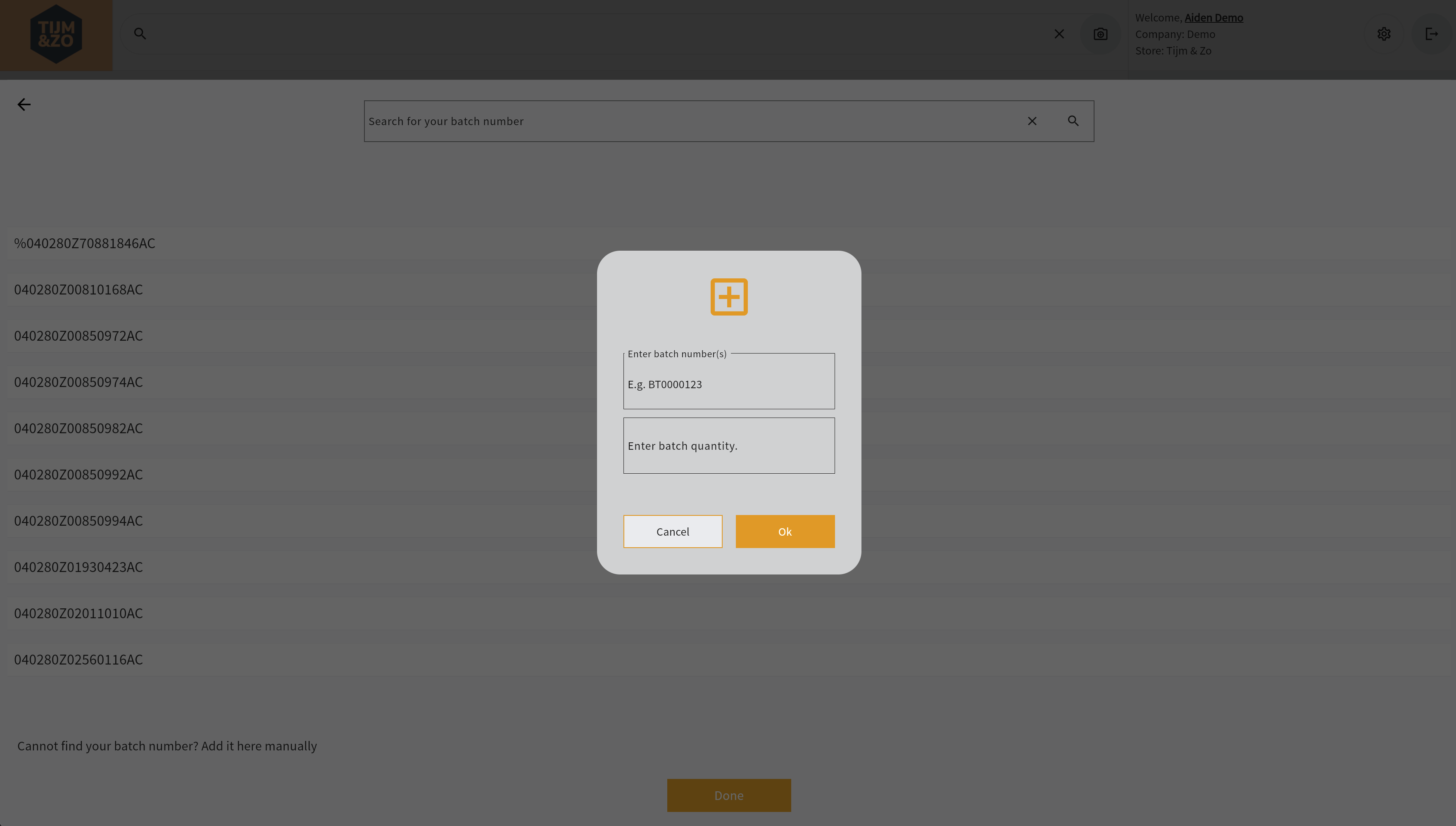
Figure 4a. Adding a batch number manually
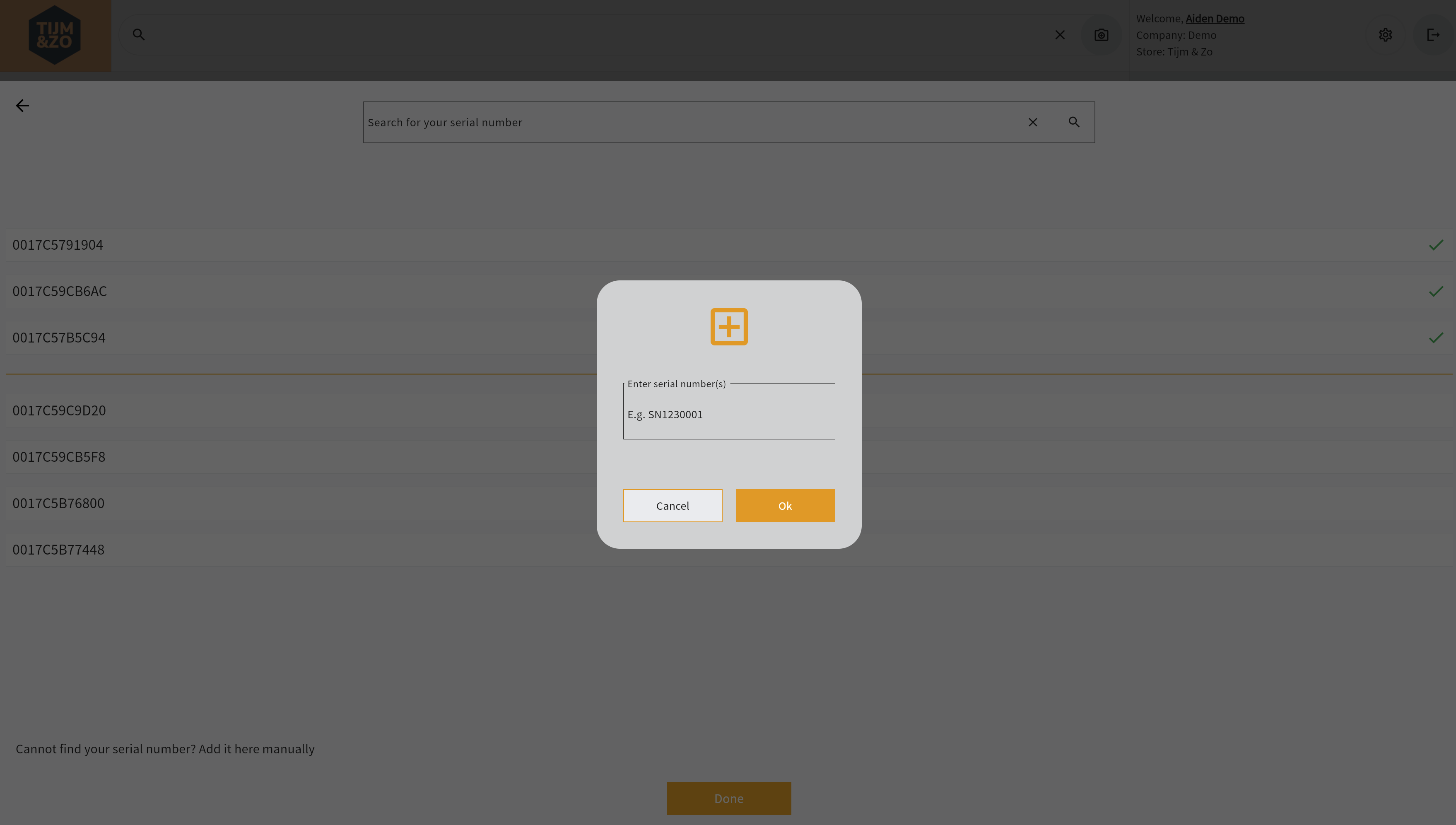
Figure 4b. Adding a serial number manually
Finally, when selecting batch numbers you can enter the amount of batch numbers. The total quantity of the item added is the total amount of selected batch numbers amounts. See figure 5.
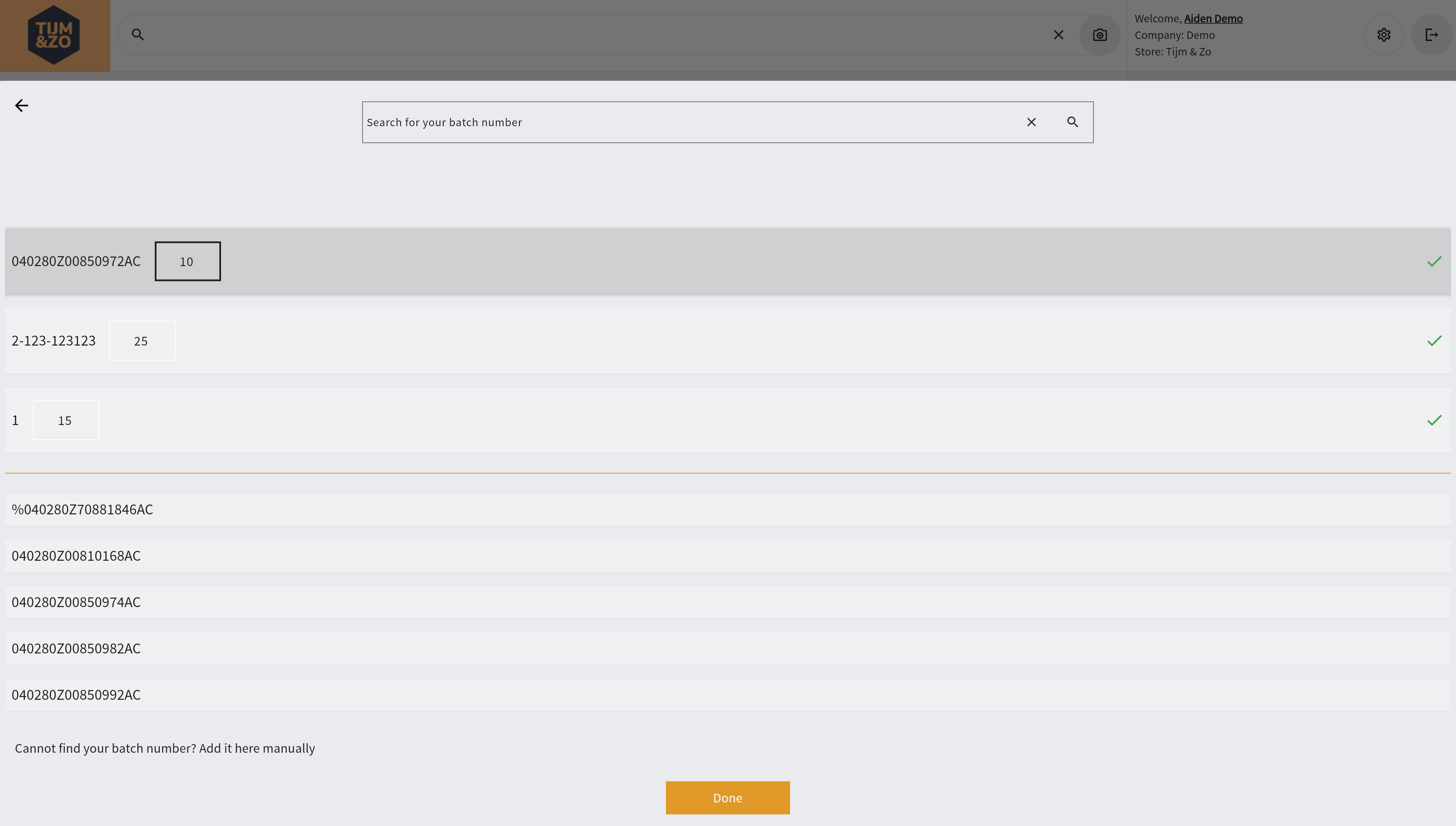
Figure 6. Enter batch number amounts
