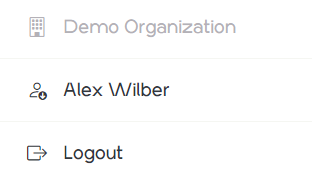Connect Microsoft Entra
Connecting is the process of linking the Aiden Products Organization to a specific Microsoft Entra Tenant (previously known as Azure Active Directory or Azure AD).
Admin Consent
In order to connect, a user with the permission “UserManager“ must be logged in to the Aiden User Management Portal. Then choose the “Microsoft Entra“ menu.
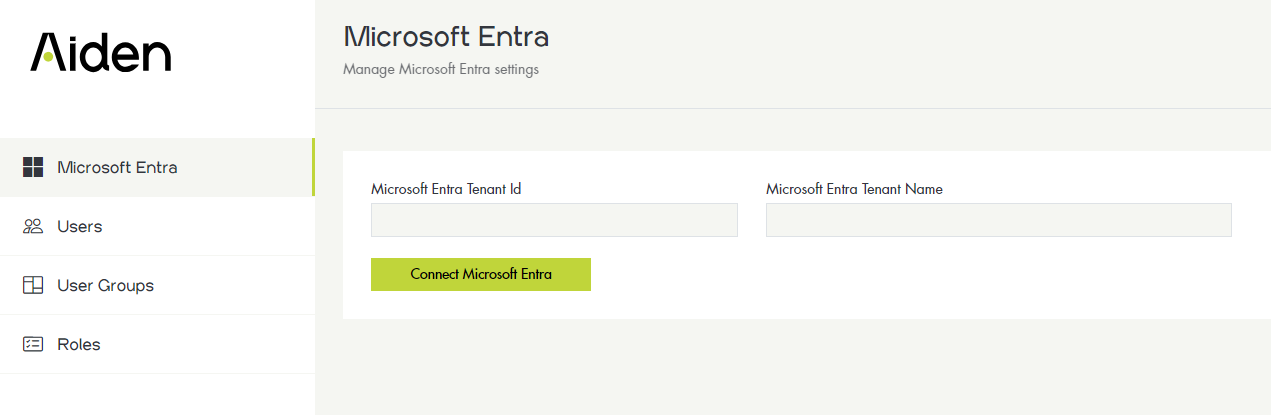
Click the “Connect Microsoft Entra“ button to start the “Admin Consent“ process.
The Microsoft login prompt will be displayed. If you are already logged on with the correct user, simply select it from the list. Make sure that you log in with a user that is allowed to grant consent in the Microsoft Entra Tenant.
For more information and needed rights for the “Admin Consent“ see:
Grant tenant-wide admin consent to an application - Microsoft Entra ID | Microsoft Learn
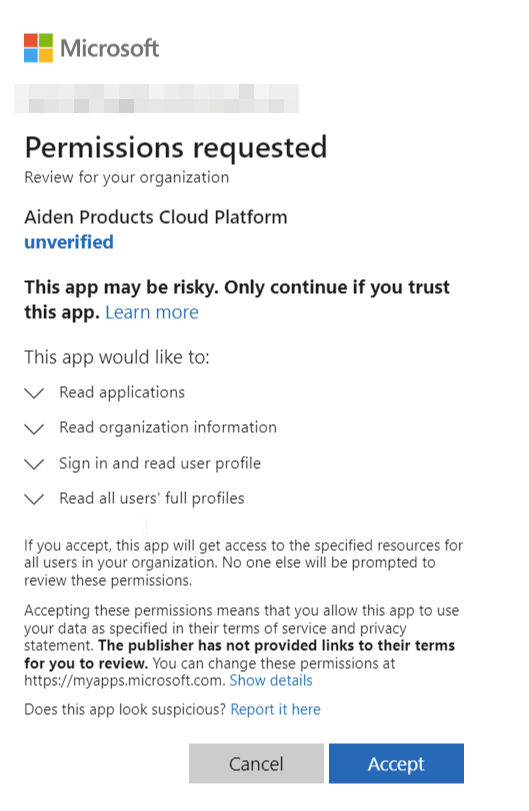
Currently, the permission request form will display an “unverified“ marking. We are working with Microsoft to get the verified marking.
After a successful consent there will be a question to link the current user to a external account.
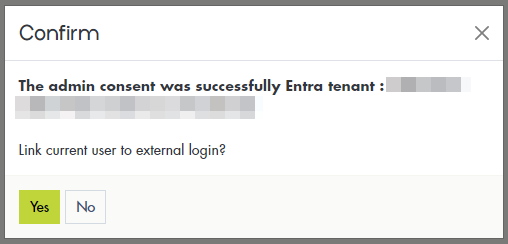
Click on “Yes“ to open another Microsoft login prompt an login with the user corresponding with the currently logged on Aiden User manager. These users will then be linked and both the Aiden User credentials and Microsoft Entra login can be used.
Click on “No“ if you do not want to do this at this point.
From the user’s account page, it is possible to link the Aiden User to a Microsoft Entra user (after the link is successfully made). Navigate in the menu to username → External Logins.
After a user has been linked that user must first logout and then login using the Microsoft Entra button in the login Screen.
Check externally logged in
In order to see if a user is logged in through Microsoft Entra check the icon for the user name.
Logged on as Aiden User:
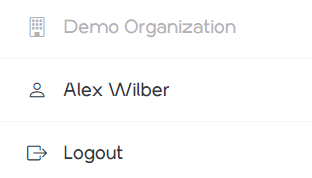
Logged on as External User: